Creative Block Replacer Mod will add a new feature to Minecraft 1.18.1/1.12.2 that will help many players during construction. Now you can easily change blocks, one on top of another, which has already been placed.
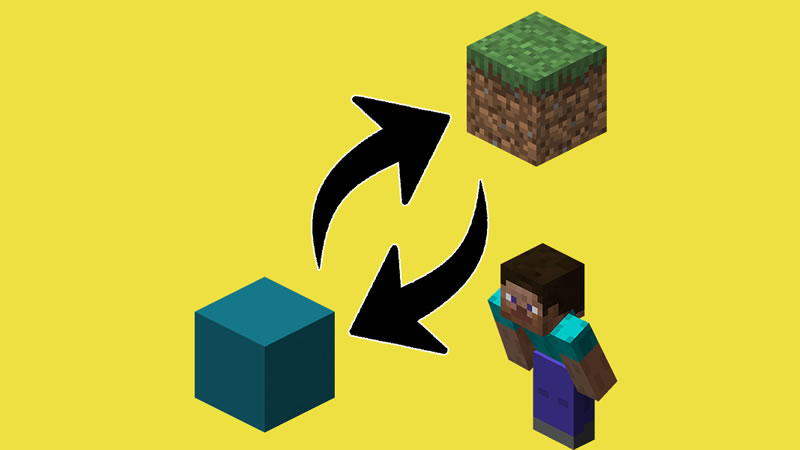
To enable this function, you need to press “Shift” three times, which is very convenient. You will not be able to accidentally activate this feature.
Screenshots:
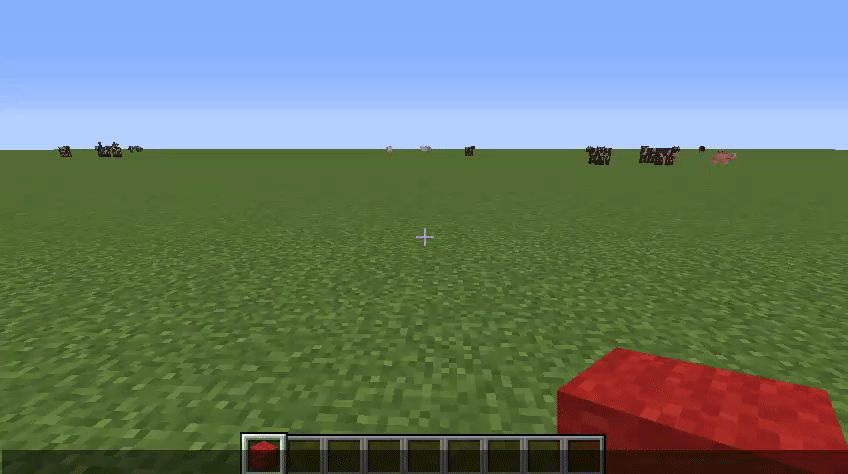
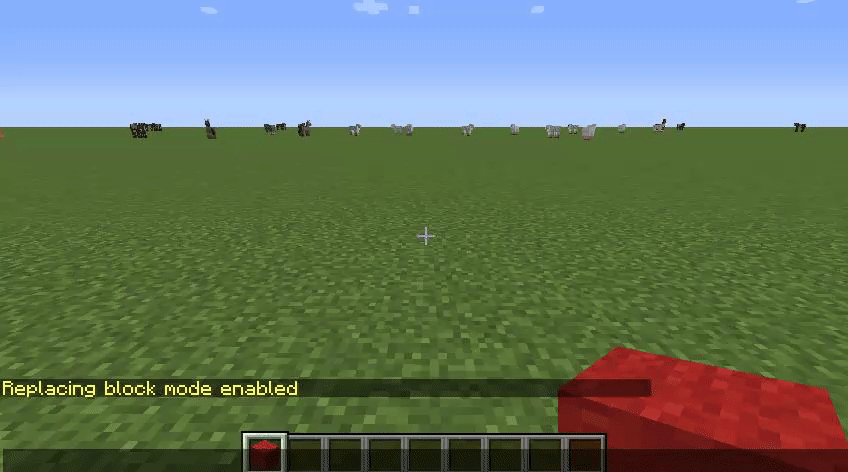
How to install Creative Block Replacer:
- Download and install Minecraft Forge
- For 1.14.4 and higher: Download and install Collective
- Download the mod
- Without unpacking copy to .minecraft\mods
- Done!
Download Creative Block Replacer Mod:
For 1.18.1 / 1.18creativeblockreplacer_1.18.0-1.5.jar [6.18 Kb]
For 1.17.1
creativeblockreplacer_1.17.1_1.5.jar [6.16 Kb]
For 1.16.5 / 1.16.4
creativeblockreplacer_1.16.4_1.2.jar [5.89 Kb]
For 1.16.3
creativeblockreplacer_1.16.3_1.2.jar [5.89 Kb]
For 1.16.2
creativeblockreplacer_1.16.2_1.2.jar [5.90 Kb]
For 1.16.1
creativeblockreplacer_1.16.1_1.2.jar [5.87 Kb]
For 1.15.2
creativeblockreplacer_1.15_1.2.jar [5.88 Kb]
For 1.14.4
creativeblockreplacer_1.14_1.2.jar [5.87 Kb]
For 1.13.2
creativeblockreplacer_1.13_1.1.jar [6.45 Kb]
For 1.12.2
creativeblockreplacer_1.12_1.1.jar [7.00 Kb]

 (3 votes, average: 4.33 out of 5)
(3 votes, average: 4.33 out of 5)

