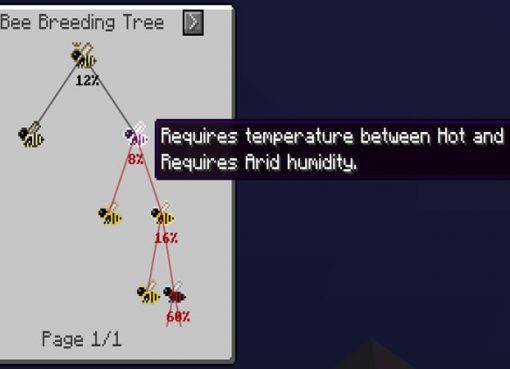With the Corail Tombstone mod, a tombstone will appear at the place of death of your character in Minecraft with all the things from the inventory, on which the nickname, time and date will be written. After respawning, the player will have a key that will indicate the location of the lost items.

Screenshots:



Crafting Recipes:
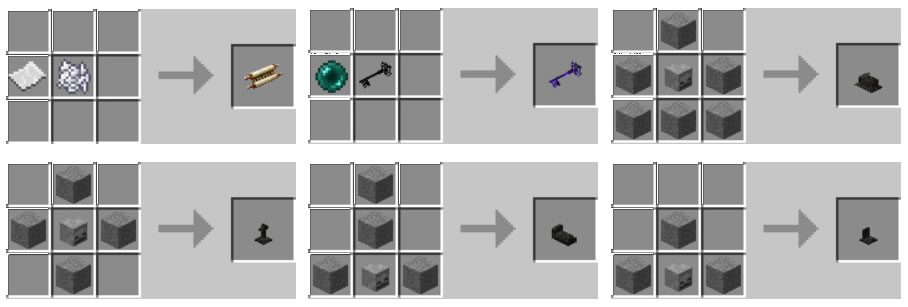
Mod Showcase:
How to install Corail Tombstone:
- Download and install Minecraft Forge
- Download the mod
- Without unpacking copy to .minecraft\mods
- Done!
Download Corail Tombstone Mod:
For 1.20.1 – 1.20Corail-Tombstone-1.20.1-8.5.2.jar [1.88 Mb]
For 1.19.4
Corail-Tombstone-1.19.4-8.4.2.jar [1.87 Mb]
For 1.19.3
Corail-Tombstone-1.19.3-8.3.2.jar [1.88 Mb]
For 1.19.2
Corail-Tombstone-1.19.2-8.2.10.jar [1.87 Mb]
For 1.19.1
Corail-Tombstone-1.19.1-8.1.0.jar [1.49 Mb]
For 1.19
Corail-Tombstone-1.19-8.0.4.jar [1.48 Mb]
For 1.18.2
Corail-Tombstone-1.18.2-7.6.5.jar [1.85 Mb]
For 1.17.1
Corail-Tombstone-1.17.1-7.2.6.jar [1.29 Mb]
For 1.16.5
Corail-Tombstone-1.16.5-6.8.12.jar [1.73 Kb]
For 1.15.2
Corail-Tombstone_1.15.2_4.6.0.jar [1.00 Mb]
For 1.14.4
Corail-Tombstone_1.14.4_4.3.6.jar [1.09 Mb]
For 1.13.2
Corail-Tombstone_1.13.2_3.4.2.jar [718 Kb]
For 1.12.2
Corail-Tombstone-1.12.2-4.6.2.jar [1.25 Mb]
For 1.11.2
Corail-Tombstone_1.11.2_2.1.4.jar [331 Kb]
For 1.10.2
Corail-Tombstone_1.10.2_2.1.4.jar [330 Kb]
For 1.9.4
Corail-Tombstone_1.9.4_1.3.6.jar [264 Kb]
For 1.8.9
Corail-Tombstone_1.8.9_1.3.6.jar [262 Kb]


 (3 votes, average: 3.33 out of 5)
(3 votes, average: 3.33 out of 5)