Continuum Shaders will make your world more colorful and vibrant, it will become much more realistic and pleasing to the eyes. After installation, you can choose the version you need with the best beauty/performance ratio for you. The Continuum Shaders is regularly updated and supplemented with new graphic effects.

Features:
- Global Lighting
- Procedurally Generated 3D Clouds
- High Quality Soft Shadows
- Parallax Occlusion Mapping
- High Quality Lighting and Reflections
- Refraction of Light
- Volumetric Light
- Dynamic Weather Effects
Screenshots:
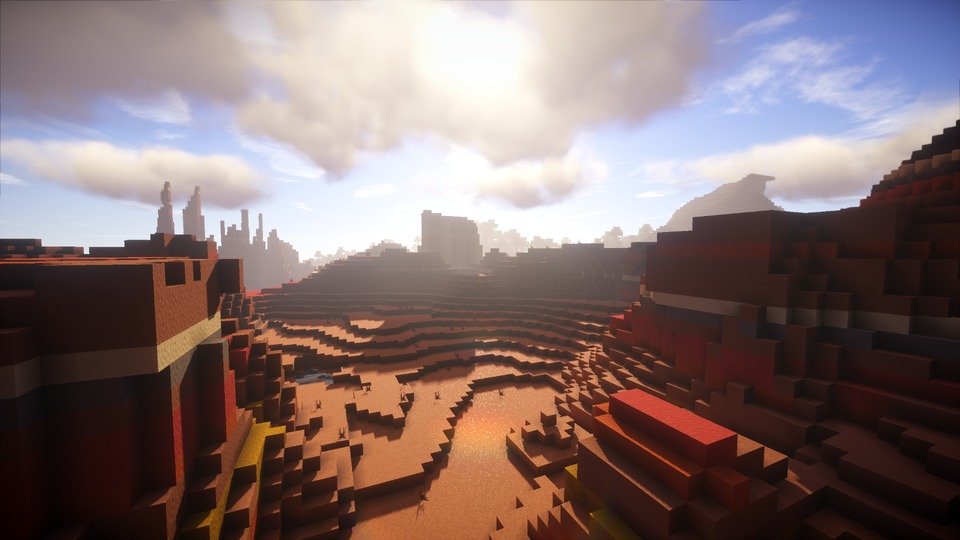


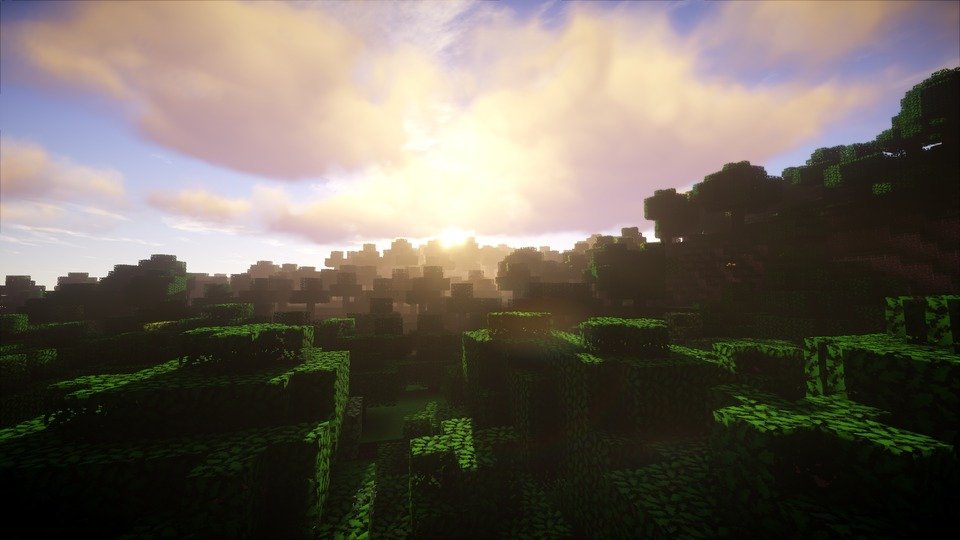
Shaders Showcase:
How to install Continuum Shaders:
- For 1.9.4 and below: Download and install GLSL Shaders
- For 1.10.2 and higher: Download and install OptiFine
- Download the Shader
- Without unpacking, copy to .minecraft\Shaderpacks
- Launch Minecraft
- For GLSL Shaders: In the settings, click the “Shaders …” button, select the desired shader from the list and click “Done”
- For OptiFine: In the settings, click the “Graphics Settings” -> “Shaders …” button, select the desired shader from the list and click “Done”
- Done!
Download Continuum Shaders:
2.1 alphacontinuum-2.1-alpha-build-10.zip [13.9 Mb]
2.0.5
continuum-2.0.5.zip [414 Kb]
2.0.4
continuum-2.0.4.zip [248 Kb]

 (6 votes, average: 4.50 out of 5)
(6 votes, average: 4.50 out of 5)

