ComputerCraft mod will add a computer to Minecraft 1.12.2/1.7.10 game, which you can play and create programs for it. But it is recommended to play and use applications on Operating Systems, which you can also install.

There are only two types of computer. The first is a regular PC, and the second is Advanced Computer (gold computer) – other operating systems can be installed on these computers. Initially, CraftOS is installed on all computers.
Monitors – can magnify the screen. That is, the golden computer is the golden monitor. Normal PC – Normal Monitor. Printer prints books and sheets – a good thing! But floppy drives accept floppy disks – also quite cool. Floppy disks are needed for floppy drives, they can store information and games.
Modem – connects the turtle and a computer/other turtle. Modems are of two types – Wired and Wireless. Turtle is a cool thing she knows how to build and break!
Screenshots:

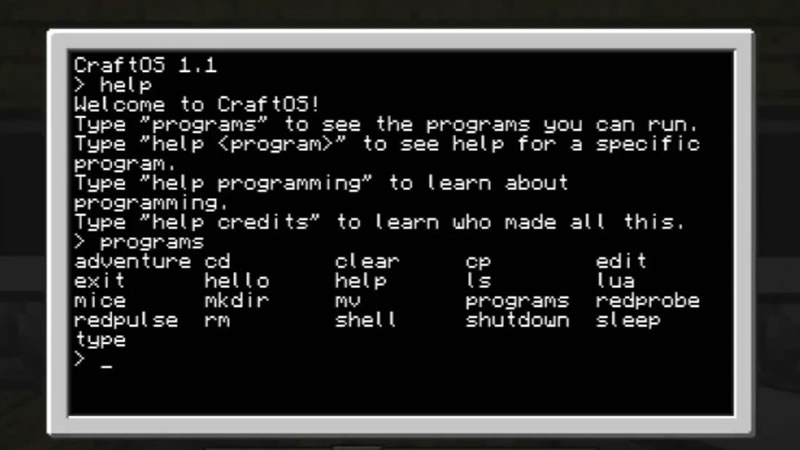
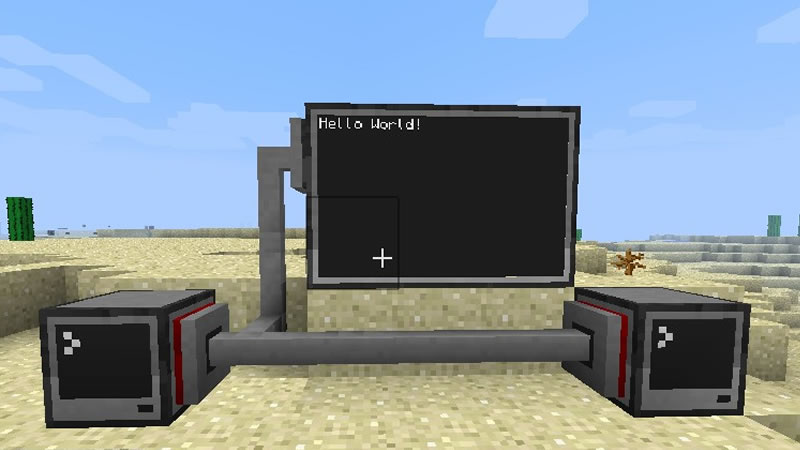
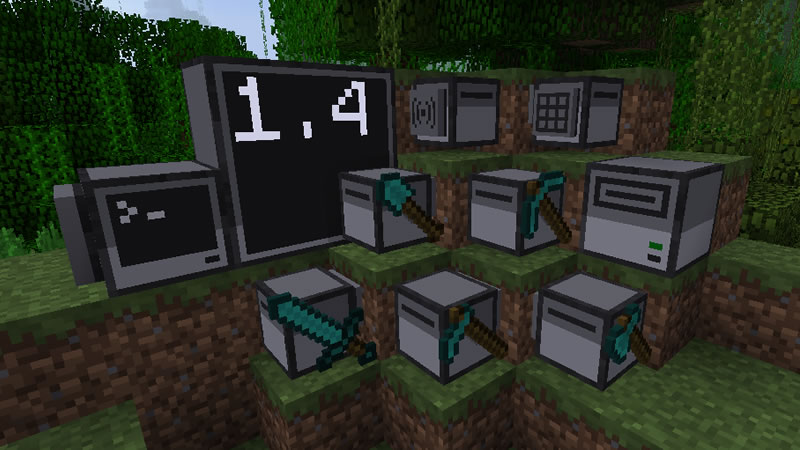

Mod Showcase:
How to install ComputerCraft:
- Download and install Minecraft Forge
- Download the mod
- Without unpacking copy to .minecraft\mods
- Done!
Download ComputerCraft Mod:
For 1.12.2ComputerCraft_1.80pr1_mc1.12.1.jar [1.56 Mb]
For 1.9.4
ComputerCraft_1.80pr0_1.9.4.jar [1.47 Mb]
For 1.8.9
ComputerCraft_1.79_1.8.9.jar [1.46 Mb]
For 1.7.10
ComputerCraft_1.75_mc1.7.10.jar [1.33 Mb]
For 1.6.4
ComputerCraft_1.63_mc.1.6.4.jar [1.24 Mb]


 (2 votes, average: 3.50 out of 5)
(2 votes, average: 3.50 out of 5)

