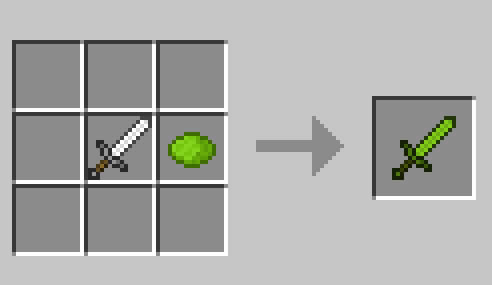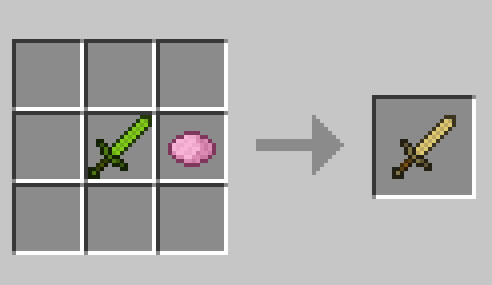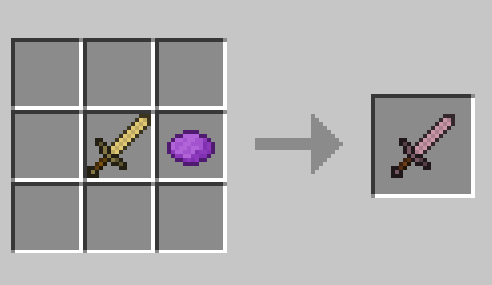Colorful Tools mod will add to Minecraft game the function of painting your weapons and tools using game dyes. It seems useless, but it can be very useful for customizing your things.

The mod is an add-on for the Colorful Armor and together with it will allow you to paint armor and weapons in any color to suit your mood. To paint any tool, you need to melt the rotten flesh to get a sticky base, add it to the tool, and then you can add any dye. Add a bucket of water to remove color.
Screenshot:

Crafting Recipes:
Mod Spotlight:
How to install Colorful Tools:
- Download and install Minecraft Forge / Fabric
- Download the mod
- Without unpacking copy to .minecraft\mods
- Done!
Download Colorful Tools Mod:
For 1.18.1colorfultools-1.18.1-1.13.jar [1.45 Mb]
For 1.17.1
colorfultools-1.17.1-1.12.jar [1.42 Mb]
For1.17.1 fabric
colorfultools-1.17.1-FABRIC-1.12.jar [1.64 Mb]
For 1.16.5 / 1.16.4
colorfultools-1.16.4-1.11.jar [1.46 Mb]
For 1.7.10
colorfultools-1.16.4-1.11_mod_1.7.10.jar [0.04 Mb]
For 1.7.2
colorfultools-1.16.4-1.11_mod_1.7.2.jar [0.05 Mb]