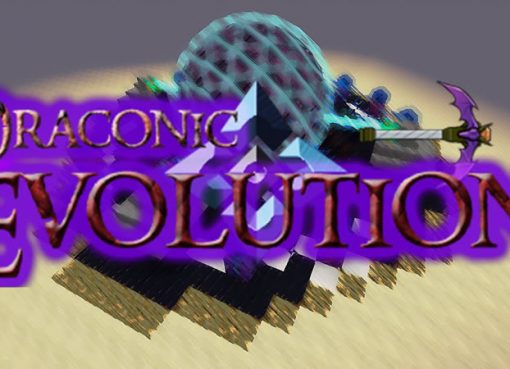CMDCam is a useful mod that adds a camera to Minecraft with a lot of features for shooting video. Now you can create your own timelapses or machinima without involving other people.

The mod has a lot of commands that will help you realize exactly what you want, it’s easy to deal with them, everything is intuitive and clear. The result is a simple editor, with smooth transitions from camera to camera, convenient and useful commands. Those who want to shoot video in Minecraft game will definitely like this mod.
Usage and commands:
- Press ‘P’ for adding a point
- Press ‘U’ to start the animation (default time is 10 seconds)
- Press ‘V’ to zoom in, ‘N’ to zoom out and ‘B’ to reset the zoom
- Press ‘G’ to roll left, ‘J’ to roll right and ‘H’ to reset the roll
- /cam add [number] register a point at the current position
- /cam stop stops the animation
- /cam start <time|ms|s|m|h|d> [loops (-1 -> endless)] starts the animation using the given time
- /cam clear delete all registered points
- /cam goto <index> teleports to the given point
- /cam set <index> updates point to current location
- /cam remove <index> removes the given point
- /cam target <none:self> set the camera target. If you leave it empty, right click an entity or a block to mark the target
- /cam mode <default:outside> set current mode
- /cam interpolation <linear,cosine,cubic,hermite,circular> set the camera interpolation. hermite interpolation is default
- /cam follow-speed <number> sets the camera follow speed (targets), default is 1.0
- /cam show <all:linear,cosine,cubic,hermite,circular> shows the path using the given interpolation
- /cam hide <all:linear,cosine,cubic,hermite,circular> hides the path using the given interpolation
- /cam load <name> tries to load the saved path with the given name (stored per world)
- /cam save <name> saves the current path (including settings) with the given name (stored per world)
- /cam-server start <player> <path> <default:outside> [time|ms|s|m|h|d] [loops (-1 -> endless)] starts the animation for the given player
- /cam-server stop <player> stops the animation for the given player
- /cam-server interpolation <path> <linear,cosine,cubic,hermite,circular> set the camera interpolation for the given path. hermite interpolation is default
- /cam-server add <path> <x> <y> <z> [yaw] [pitch] [roll] [zoom] adds a new point to the given path or creates the path
- /cam-server list lists all saved paths
- /cam-server remove <name> removes the given path
- /cam-server clear clears all saved paths
Screenshots:

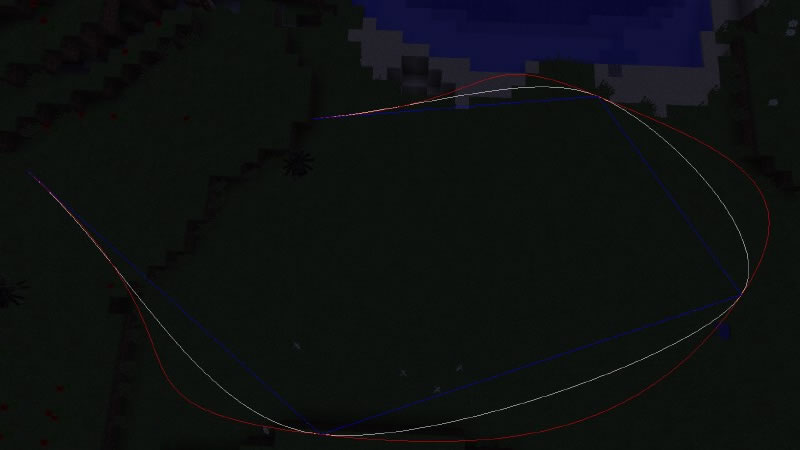
Video:
How to install CMDCam:
- Download and install Minecraft Forge
- For 1.12.2 and higher: Download and install CreativeCore
- Download the mod
- Without unpacking copy to .minecraft\mods
- Done!
Download CMDCam:
For 1.19.4CMDCam_v2.0.17_mc1.19.4.jar [126 Kb]
For 1.19.3
CMDCam_v2.0.16_mc1.19.3.jar [125 Kb]
For 1.19.2
CMDCam_v2.0.15_mc1.19.2.jar [124 Kb]
For 1.19
CMDCam_v2.0.10_mc1.19.jar [119 Kb]
For 1.18.2
CMDCam_v2.0.16_mc1.18.2.jar [124 Kb]
For 1.18.1 / 1.18
CMDCam_v1.5.25_mc1.18.1.jar [80.9 Kb]
For 1.17.1
CMDCam_v1.5.24_mc1.17.1.jar [80.8 Kb]
For 1.16.5
CMDCam_v1.5.24_mc1.16.5.jar [80.3 Kb]
For 1.15.2
CMDCam_v1.5.15_mc1.15.2.jar [79.1 Kb]
For 1.14.4
CMDCam_v1.5.3_mc1.14.4.jar [81.5 Kb]
For 1.12.2
CMDCam_v1.4.10_mc1.12.2.jar [81.9 Kb]
For 1.11.2
CMDCam_v1.2.1_mc1.11.2.jar [449 Kb]
For 1.10.2 / 1.9.4
CMDCam_v1.1.2_mc1.9.4_1.10.2.jar [426 Kb]
For 1.7.10
CMDCam_v1.1.3_mc1.7.10.jar [44.4 Kb]

 (2 votes, average: 4.00 out of 5)
(2 votes, average: 4.00 out of 5)