Canvas Renderer mod changes the rendering system in Minecraft 1.19.2/1.14.4 with Fabric, which adds several useful features and improved game performance. In general, the game world starts to generate faster, which does not greatly affect the FPS of the game, but at large values of the drawing distance, it even lowers the FPS, since the world is loaded onto a larger number of chunks, which increases the load on the PC.

Mod Functions:
- The mod will speed up the loading of chunks, which will allow you to generate the world faster when moving fast
- Improves lighting (disabled by default)
- Hardcore darkness (disabled by default)
- Reduces fog at the End of the World (disabled by default)
Attention! Enabling all advanced features can lower your FPS.
All settings are included in the config \.minecraft\config\canvas.json, open this file with a text editor.
Screenshots:
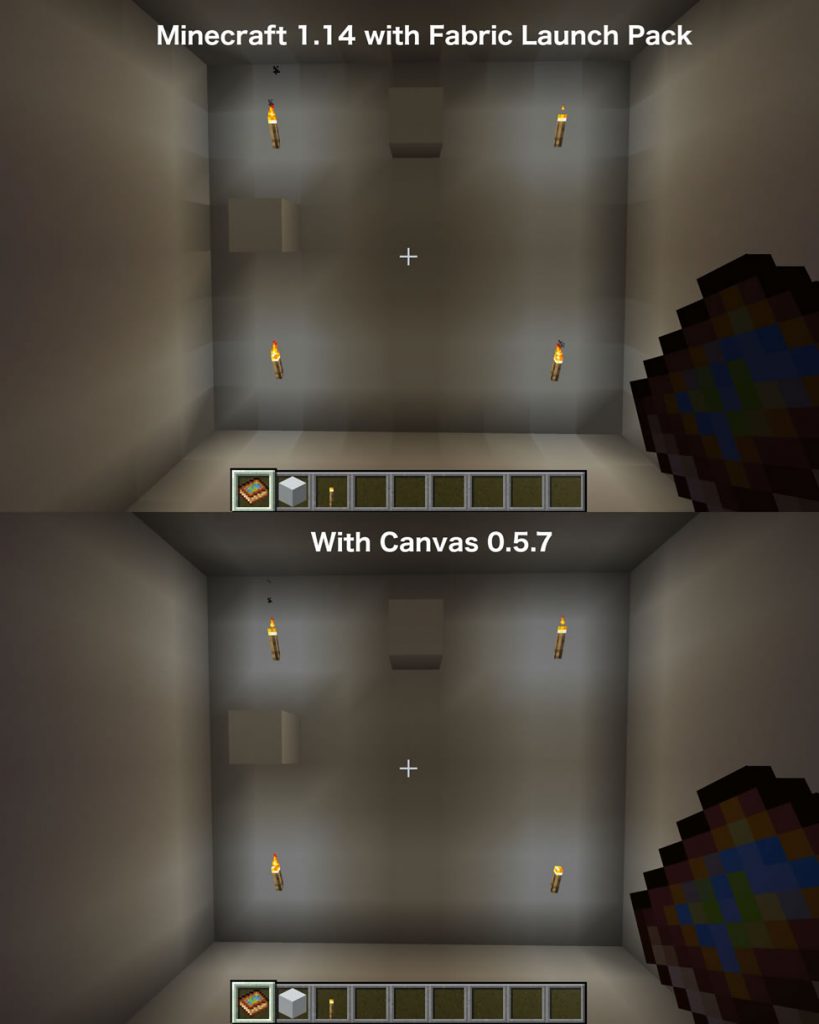
How to install Canvas Renderer:
- Download and install Fabric + Fabric API
- Download the mod
- Without unpacking copy to .minecraft\mods
- Done!
Download Canvas Renderer Mod:
For 1.19.2canvas-1.19.2-1.0.2477.jar [2.19 Mb]
For 1.19
canvas-1.19-1.0.2453.jar [2.18 Mb]
For 1.18.2
canvas-1.18.2-1.0.2397.jar [2.16 Mb]
For 1.17.1
canvas-1.17.1-1.0.2230.jar [2.99 Mb]
For 1.16.5 / 1.16.4
canvas_1.0.1511_1.16.5.jar [2.68 Mb]
For 1.14.4
canvas_0.7.363_1.14.4.jar [1.49 Mb]


 (2 votes, average: 3.50 out of 5)
(2 votes, average: 3.50 out of 5)

