Builder’s Quality of Life Shaders aka QOL shaders is a rather weak shader for Minecraft and it is great for the weakest PCs. Of course, it will not give a very beautiful picture, but it will make the game more realistic and atmospheric. Unlike many other shaders, he tries to make a beautiful signature on the weakest computers.
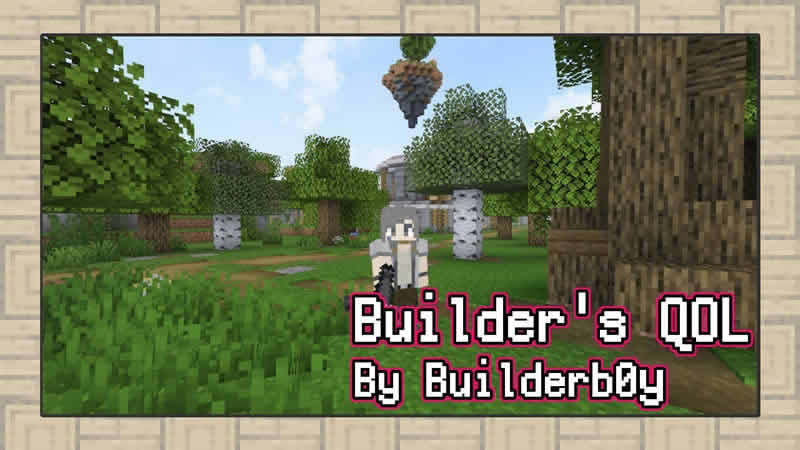
Features:
The shaders adds beautiful clouds, realistic sun and sky, there will be more colors, stars and even galaxies in the sky at night. The sky at the Edge has been completely changed, it looks just incredible.
QOL shaders changes the water, the water has waves, it itself is quite blurry at the moment and looks rather strange, although the author is constantly modifying the water and perhaps in new versions it will look cooler. Beautiful sunsets and sunrises will appear, the lighting system has been changed, including dynamic lighting.
Screenshots:
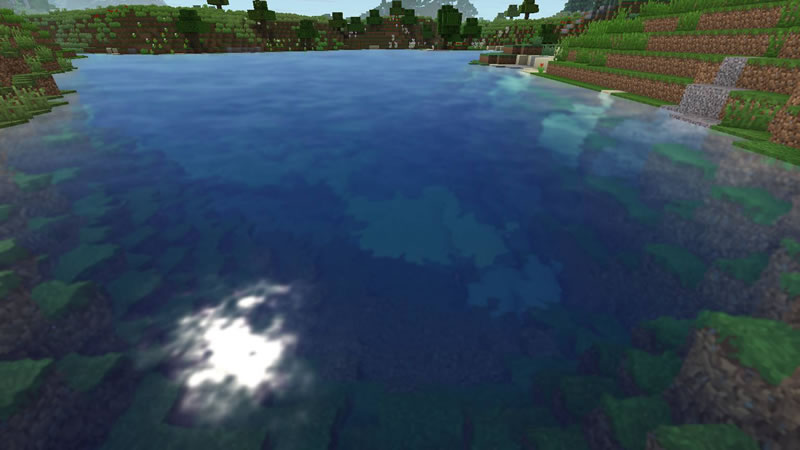




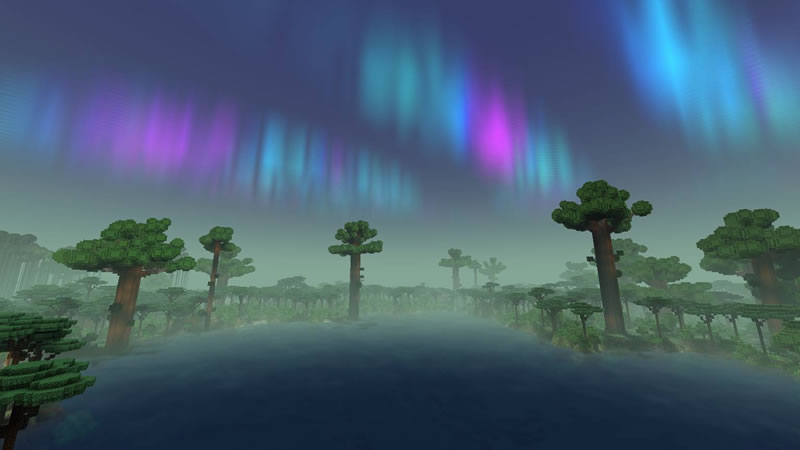
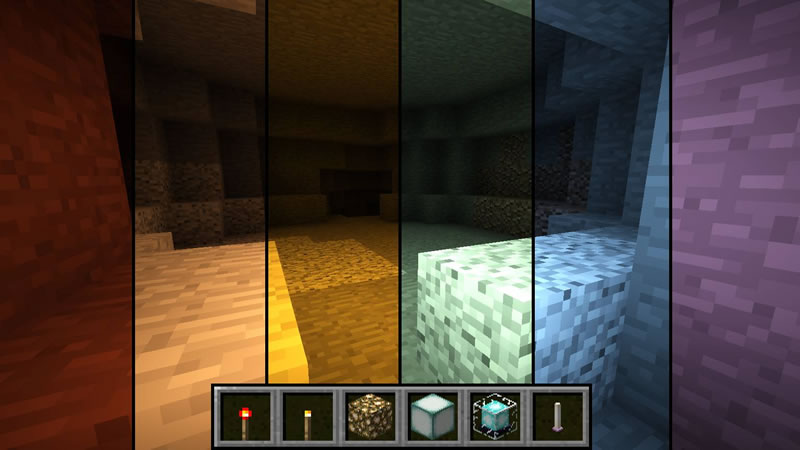

Shaders Showcase:
How to install Builder’s Quality of Life Shaders:
- Download and install Optifine HD
- Download the Shader
- Unzip to .minecraft\Shaderpacks
- Launch Minecraft
- In the settings, click the “Shaders …” button, select the desired shader from the list and click “Done”
- Done!
Download Builder’s Quality of Life Shaders:
Latest versionBuilders_QOL_Shaders_V2.8.2.zip [2.25 Mb]
Standard version
Builders_QOL_Shaders_V2.4.1.zip [2.22 Mb]
Modded version
Builders_Modded_Shaders_V2.4.1.zip [2.27 Mb]

 (60 votes, average: 4.70 out of 5)
(60 votes, average: 4.70 out of 5)

