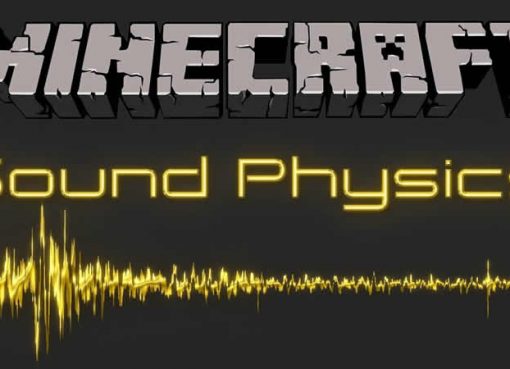Better Water Shader only changes the water in Minecraft 1.19.3/1.12.2 game, which is why it will work perfectly even on weak computers. The author does not like sprite water in a vanilla game, so he made it transparent (it looks very realistic now), also the color of the water depends on the biome in which this water is located (as in the original).

If you want to make Minecraft a little more beautiful without an unnecessary fall in FPS, then this is what you need! The author claims that the drop in FPS with such a shader does not exceed 10-15 frames (this is on very weak PCs), on average computers it will be around 5 frames per second.
Shader uses most of the Chocapic13 code. There are no special settings in the shader (it is very simple), so just install and enjoy the new kind of water!
Screenshots:


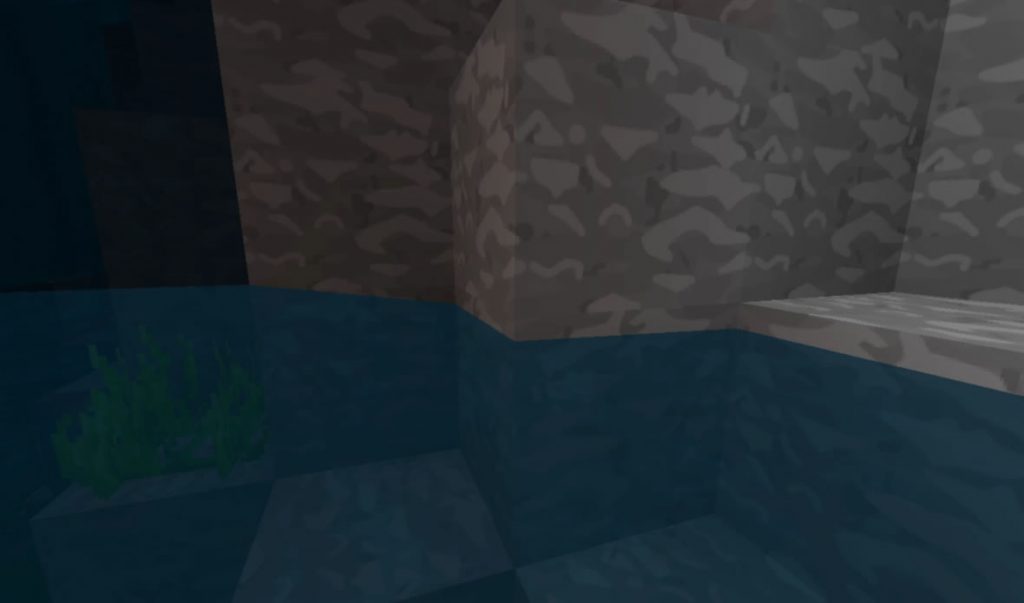
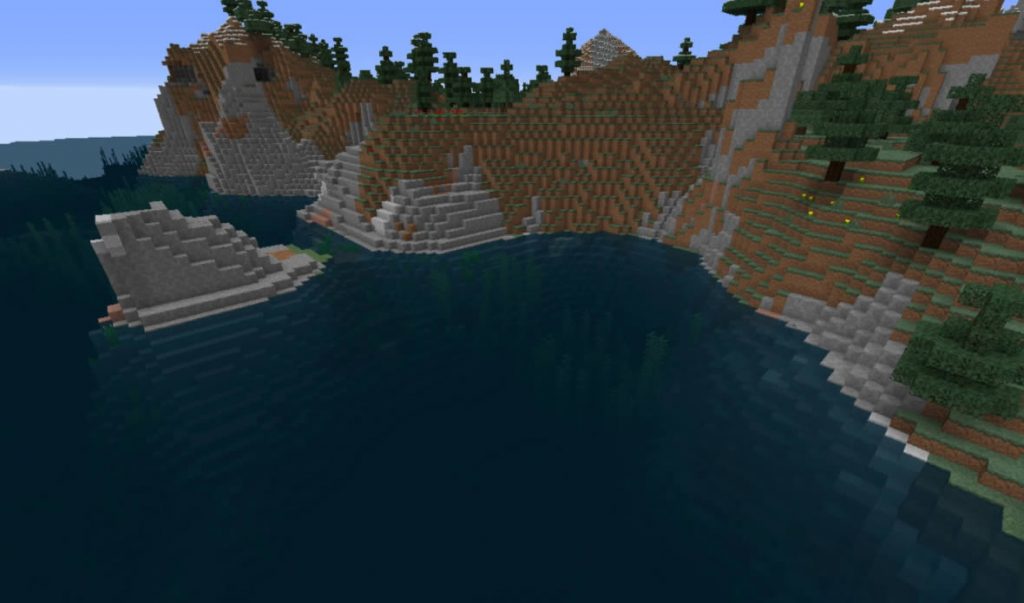

How to install Better Water Shader:
- Download and install Optifine HD
- Download the Shader
- Unzip to .minecraft\Shaderpacks
- Launch Minecraft
- In the settings, click the “Shaders …” button, select the desired shader from the list and click “Done”
- Done!
Download Better Water Shader:
For 1.19.3 – 1.12.2alowspecpepos-better-water-shader.zip [2.58 Kb]


 (5 votes, average: 3.60 out of 5)
(5 votes, average: 3.60 out of 5)