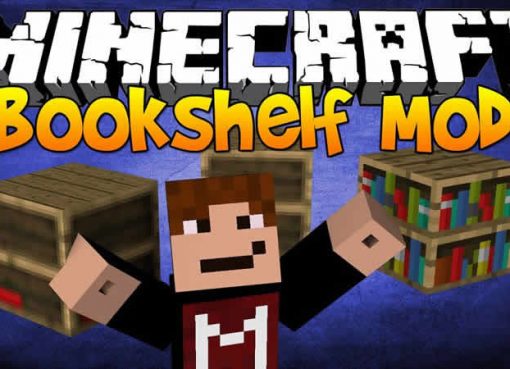One more, it would seem, a backpack mod, which is already numerous for Minecraft, but still this one differs from them for the better. The backpack itself is small – only nine slots are available for storing player items. A few slots, but the backpack with objects remains with the player after death, unlike ordinary equipment, which is very convenient. You can open the backpack inventory using “B” button.

Backpacked mod will add a special slot to your inventory, so you can safely wear armor.
Screenshots:


Recipes:
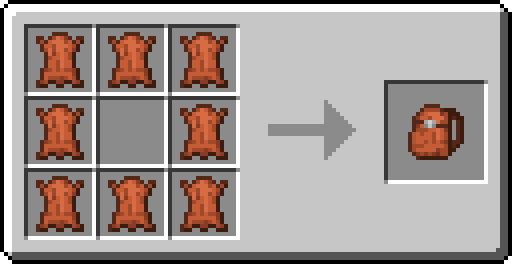
How to install Backpacked:
- Download and install Minecraft Forge / Fabric
- For 1.19.2 – 1.20.1: Install Framework
- Download and install Configured (optional, allows you to change the skin of the backpack)
- Download the mod
- Without unpacking copy to .minecraft\mods
- Done!
Download Backpacked Mod:
For 1.20.1backpacked-2.2.4-1.20.1.jar [405 Kb]
For 1.20.1 fabric
backpacked-2.2.4-1.20.1-fabric.jar [372 Kb]
For 1.19.4
backpacked-2.1.13-1.19.4.jar [381 Kb]
For 1.19.4 fabric
backpacked-2.2.4-1.19.4-fabric.jar [373 Kb]
For 1.19.2
backpacked-2.1.12-1.19.2.jar [380 Kb]
For 1.19.2 fabric
backpacked-2.2.4-1.19.2-fabric.jar [427 Kb]
For 1.18.2
backpacked-2.1.12-1.18.2.jar [376 Kb]
For 1.16.5
backpacked-2.1.12-1.16.5.jar [375 Kb]
For 1.15.2
backpacked-1.8.1-1.15.2.jar [85.9 Kb]
For 1.14.4
backpacked_1.7.0_1.14.4.jar [80.4 Kb]
For 1.12.2
backpacked-1.4.3-1.12.2.jar [56.1 Kb]

 (3 votes, average: 4.00 out of 5)
(3 votes, average: 4.00 out of 5)