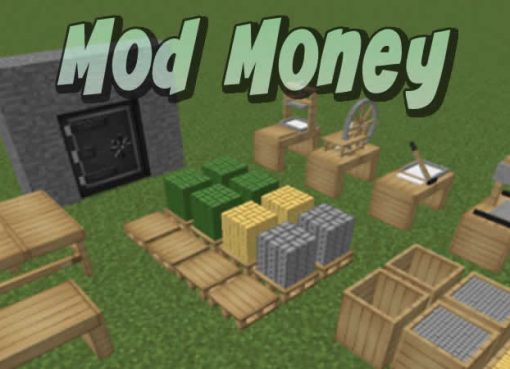Antique Atlas add-on for Minecraft 1.17.1/1.6.4 game client, this is a great mod thanks to which you can discover a certain drawn atlas. It all looks pretty interesting and you will definitely like it if you love something original in Minecraft.

If you put an atlas and an empty atlas in the workbench, you will create a copy, and if you put 2 filled atlases, they will merge. For the mod there is a special pack for 1.7.10 – 1.12.2, it adds support for Biomes O’ Plenty and Thaumcraft, and also makes the map colored.
Screenshots:
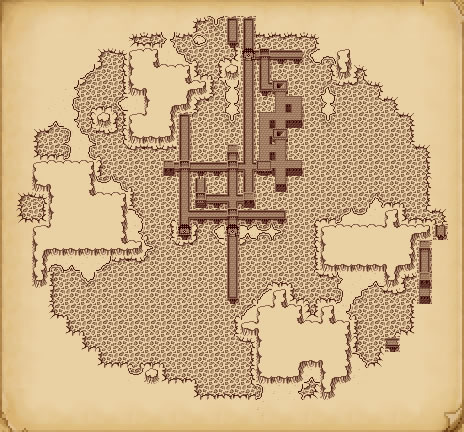
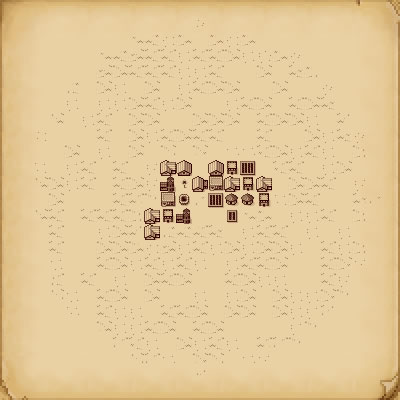
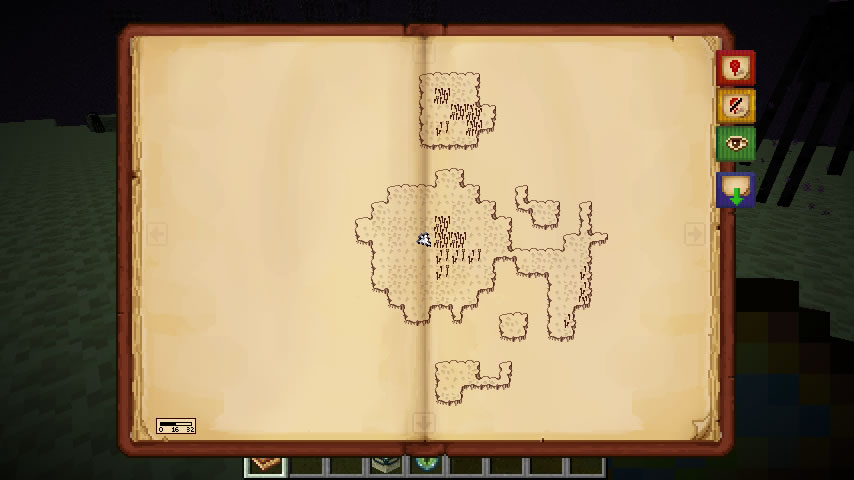


Mod Spotlight:
How to install Antique Atlas:
- Download and install Minecraft Forge / Fabric
- For 1.16.5 and higher: Download and install Cloth Config API
- Download the mod
- For 1.14.4 – 1.15.2: Unzip to .minecraft\mods
- For others: Without unpacking copy to .minecraft\mods
- Done!
Download Antique Atlas Mod:
For 1.17.1 fabricantiqueatlas-1.17.1-6.1.1-fabric.jar [1.30 Mb]
For 1.14.4
antiqueatlas_1.16.5_6.0.1_forge.jar [1.28 Mb]
For 1.16.5 – 1.16.2 fabric
antiqueatlas_1.16.5_5.4.4_fabric.jar [1.79 Mb]
For 1.16.4
antiqueatlas_1.16.54_5.4.4_forge.jar [1.21 Mb]
For 1.15.2 fabric
antiqueatlas_1.15.2_5.2.0_fabric.zip [0.91 Mb]
For 1.14.4 fabric
antiqueatlas_1.14.4_5.1.4_fabric.zip [1.01 Mb]
For 1.12.2
antiqueatlas_1.12.2_4.6.3.jar [1.18 Mb]
For 1.11.2
antiqueatlas_1.11.2_4.4.6.jar [1.16 Mb]
For 1.10.2 / 1.9.4
antiqueatlas_1.9.4_1.10.2_4.4.6.jar [1.22 Mb]
For 1.8.9
antiqueatlas_1.8.9_4.2.10.jar [1.06 Mb]
For 1.7.10
antiqueatlas_1.7.10_4.4.4.jar [1.08 Mb]
For 1.6.4
antiqueatlas_1.6.4.zip [0.24 Mb]


 (2 votes, average: 3.50 out of 5)
(2 votes, average: 3.50 out of 5)