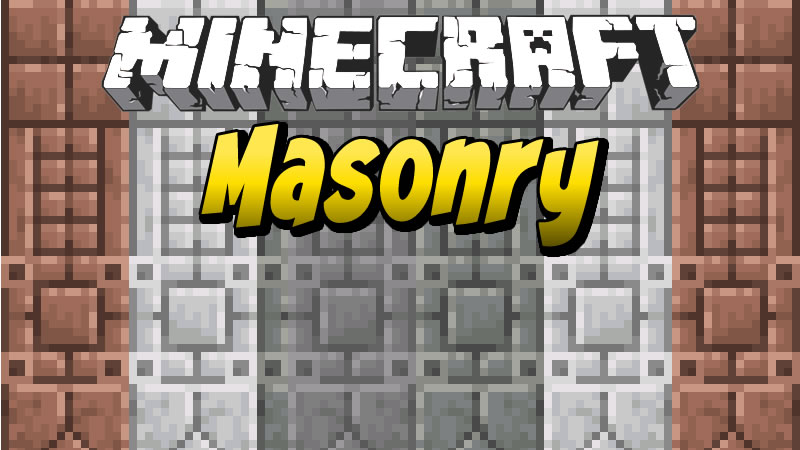
Masonry mod will add a large number of pretty beautiful blocks to Minecraft 1.16.5/1.15.2/1.14.4, which are perfect for the construction and decoration of your buildings. There are more than 400 new blocks in total!
Not only are there many new types of blocks themselves (carved, with a Creeper face, large, small, half-blocks, new types of fences and others), they are also available in a large number of colors, so that you can choose the color scheme to your liking.
Of course, not all blocks are completely new, some look like old blocks, but in new colors (or with new inclusions in textures). In any case, with so many blocks, it will be possible to implement absolutely any ideas in terms of building design.
Screenshots:
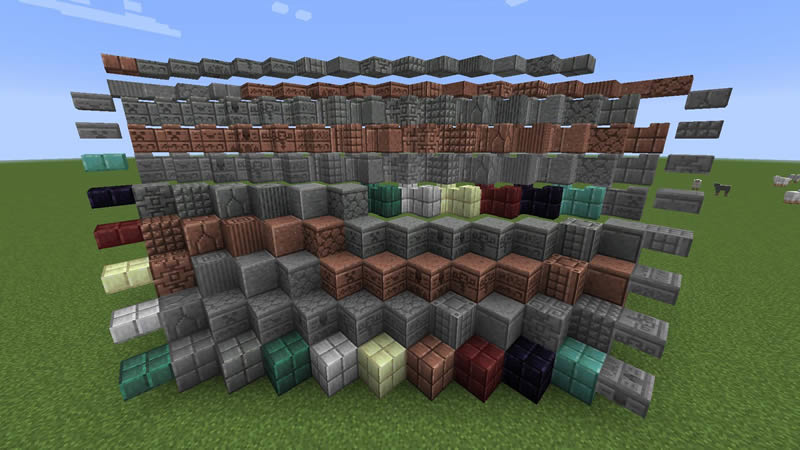
Mod Showcase:
How to install Masonry:
- Download and install Minecraft Forge
- Download the mod
- Without unpacking copy to .minecraft\mods
- Done!
Download Masonry Mod:
For 1.16.5 – 1.16.3masonry_1.16.3_0.3.6.jar [869 Kb]
For 1.16.1
masonry_1.16.1_0.3.5.jar [870 Kb]
For 1.15.2
masonry_1.15.2_0.3.4.jar [836 Kb]
For 1.14.4
masonry_1.14.4_0.3.3.jar [835 Kb]

 (1 votes, average: 4.00 out of 5)
(1 votes, average: 4.00 out of 5)

