The modification will add smooth interface animations to Minecraft 1.18.2/1.15.2 game: for chat, inventory, achievements, screenshots, context menu. All of them are disabled by default, to enable them you need to go to minecraft settings and find the button “Slight Gui Modifications”.

Screenshots:
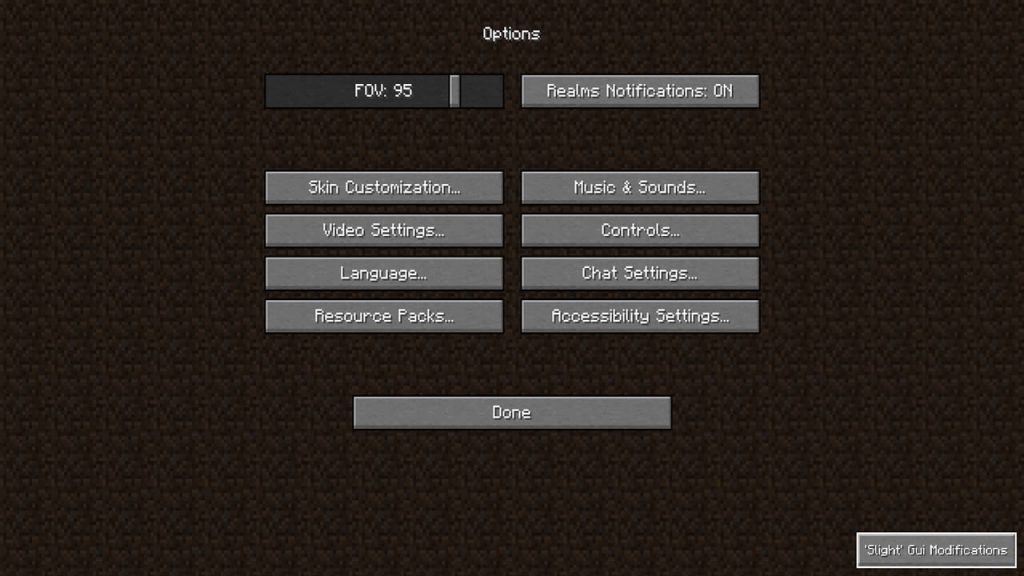
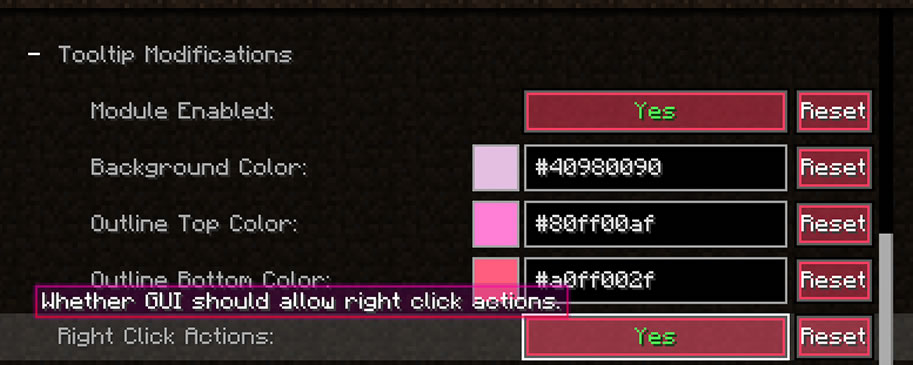
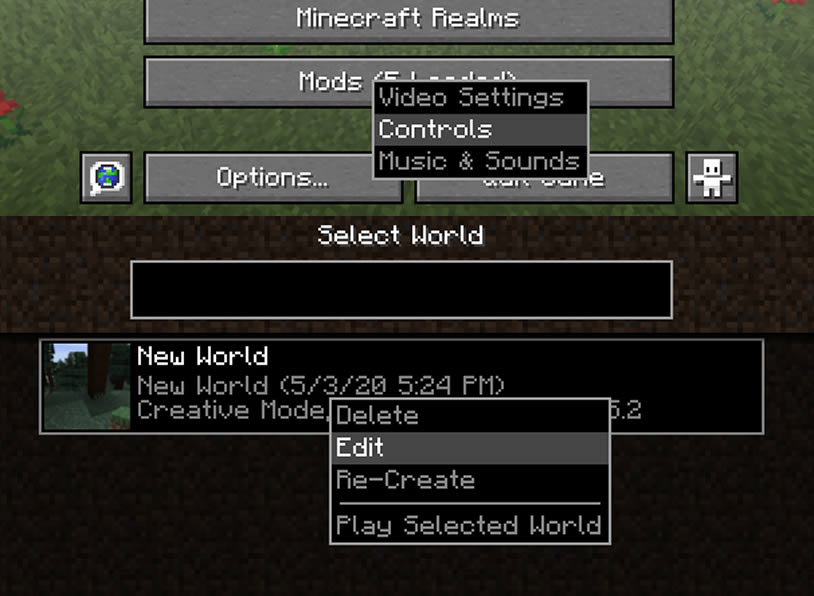

Mod Showcase:
How to install ‘Slight’ Gui Modifications:
- Download and install Fabric + Fabric API
- For 1.17.1 and higher: Download and install Cloth Config API and Architectury API
- Download the mod
- For 1.17.1 and higher: Unzip to .minecraft\mods
- For others: Without unpacking copy to .minecraft\mods
- Done!
Download ‘Slight’ Gui Modifications:
For 1.18.2slight-gui-modifications-1.18.2-v2.2.1.zip [7.40 Mb]
For 1.17.1
slight-gui-modifications-1.17.1-2.0.3.zip [7.38 Mb]
For 1.16.5 / 1.16.4
slight_gui_modifications_1.16.42_1.5.1.jar [8.53 Mb]
For 1.16.3 / 1.16.2
slight_gui_modifications_1.16.32_1.5.0.jar [8.52 Mb]
For 1.15.2
slight_gui_modifications_1.15.2_0.4.1.jar [8.27 Mb]


 (2 votes, average: 3.50 out of 5)
(2 votes, average: 3.50 out of 5)

