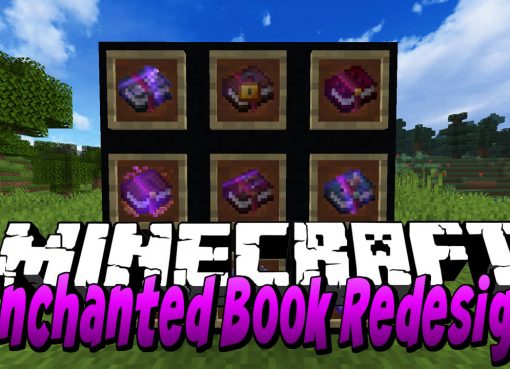This mod will allow to see in Minecraft 1.20.2 – 1.14.4 game a list of mods that are installed and running when you go to a special item in the main menu. If the author of the mod specified the data, then you will see a description of the mod and a link to the original source of the mod. This mod does nothing else.

Screenshots:

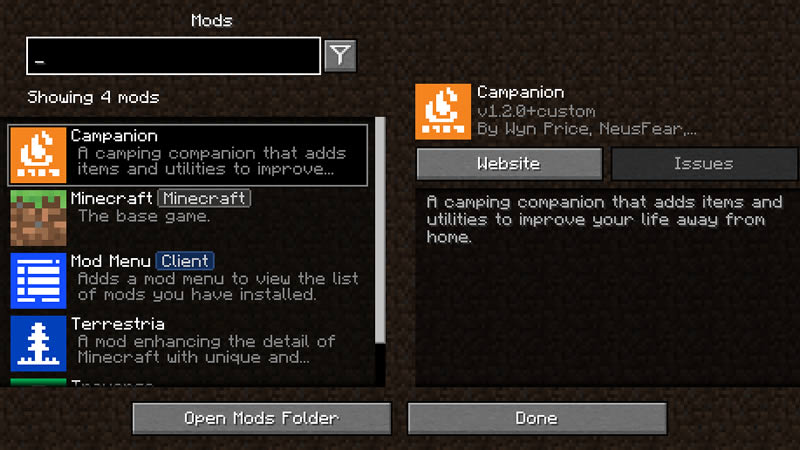
How to install Mod Menu:
- Download and install Fabric + Fabric API
- Download the mod
- Without unpacking copy to .minecraft\mods
- Done!
Download Mod Menu Mod:
For 1.20.2modmenu-1.20.2-8.0.0.jar [710 Kb]
For 1.20.1
modmenu-1.20.1-7.2.2.jar [704 Kb]
For 1.19.4
modmenu-1.19.4-6.2.2.jar [705 Kb]
For 1.19.3
modmenu-1.19.3-v5.1.0-beta.4.jar [664 Kb]
For 1.19.2
modmenu-1.19.2-v4.2.0-beta.2.jar [675 Kb]
For 1.19.1
modmenu-1.19.1-4.0.5.jar [435 Kb]
For 1.19
modmenu-1.19-4.0.4.jar [433 Kb]
For 1.18.2
modmenu-1.18.2-3.2.5.jar [572 Kb]
For 1.18.1 / 1.18
modmenu-1.18.1-3.0.1.jar [264 Kb]
For 1.17.1
modmenu-1.17.1-2.0.14.jar [255 Kb]
For 1.17
modmenu-1.17.1-2.0.6.jar [246 Kb]
For 1.16.5
modmenu_1.16.5_2.0.1.jar [239 Kb]
For 1.16.4
modmenu_1.16.4_1.14.13build.19.jar [128 Kb]
For 1.16.3
modmenu_1.16.43_1.14.8build.12.jar [125 Kb]
For 1.16.2
modmenu_1.16.2_1.14.6build.31.jar [86.4 Kb]
For 1.16.1
modmenu_1.16.1_1.14.1build.26.jar [89.9 Kb]
For 1.15.2
modmenu_1.15.2_1.10.0build.29.jar [83.5 Kb]
For 1.14.4
modmenu_1.7.16_.1.14.4_build.128.jar [107 Kb]


 (17 votes, average: 3.65 out of 5)
(17 votes, average: 3.65 out of 5)