
MiniHUD is a small mod for Minecraft 1.16.5/1.15.2/1.14.4/1.12.2 that will allow you to display some of the parameters displayed on the screen when you press the F3 key to a constant while playing. Small but possibly useful mod.
However, the mod will not display any new information, just now there are several options for displaying information. Firstly, it looks more compact and you can play with it. Secondly, there are different options with different information, coordinates, FPS, biome, etc., you can customize the display for yourself.
Screenshots:
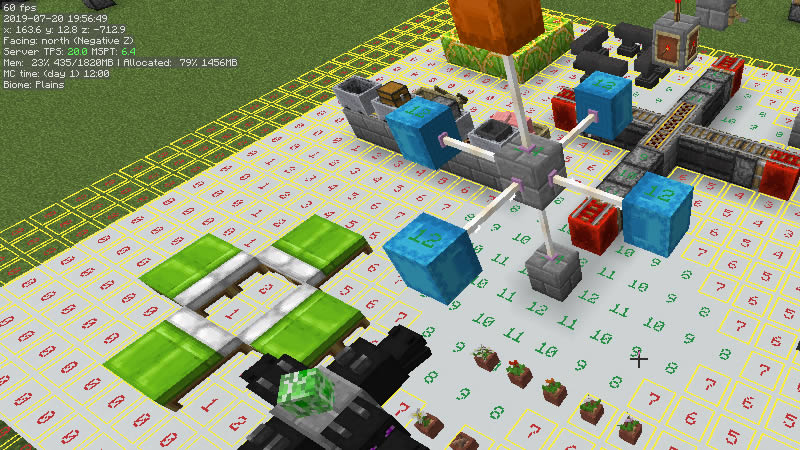
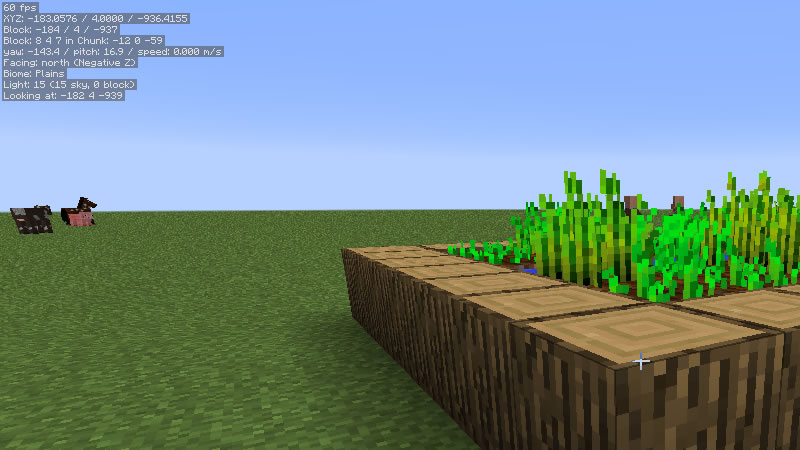
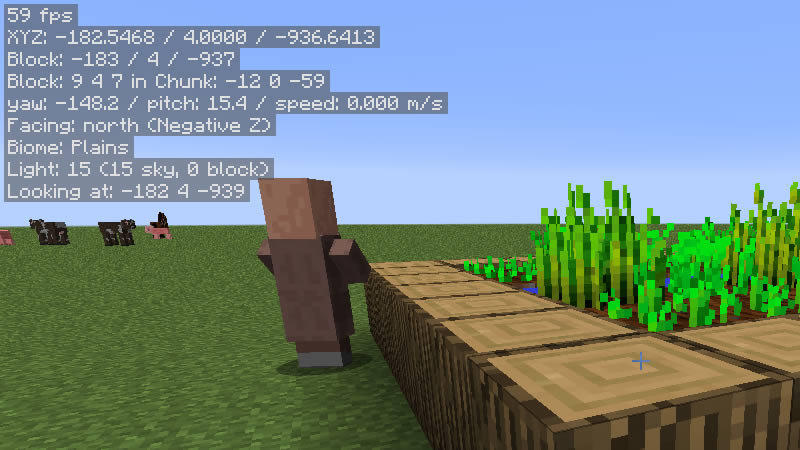
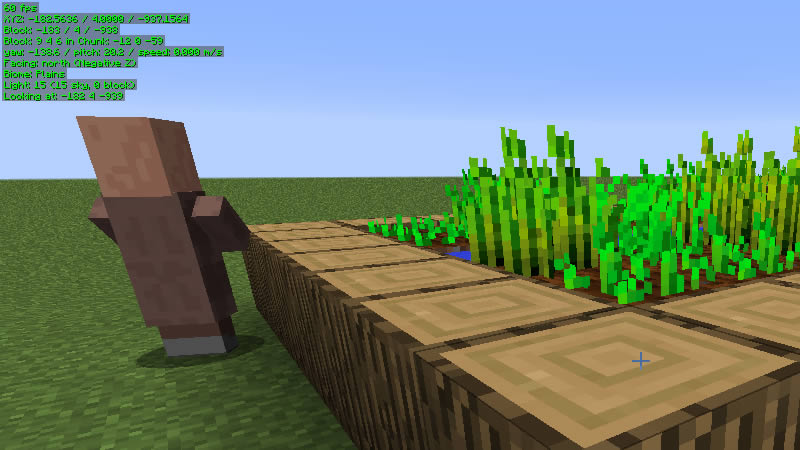



Mod Showcase:
How to install MiniHUD:
- Download and install Fabric / Minecraft Forge
- Download the mod
- For 1.16.2 and higher: Unzip to .minecraft\mods
- For 1.15.2 and below: Without unpacking copy to .minecraft\mods
- Done!
Download MiniHUD Mod:
For 1.16.5 / 1.16.4 fabricminihud_fabric_1.16.4_0.19.0.zip [595 Kb]
For 1.16.3 fabric
minihud_fabric_1.16.3_0.19.0.zip [592 Kb]
For 1.16.2 fabric
minihud_fabric_1.16.2_0.19.0.zip [590 Kb]
For 1.15.2
minihud_forge_1.15.2_0.19.0.jar [178 Kb]
For 1.15.2 fabric
minihud_fabric_1.15.2_0.19.0.zip [551 Kb]
For 1.14.4
minihud_forge_1.14.4_0.19.0.jar [176 Kb]
For 1.14.4 fabric
minihud_fabric_1.14.4_0.19.0.jar [193 Kb]
For 1.12.2
minihud_1.12.2_0.13.1.jar [51.3 Kb]
For 1.11.2
minihud_1.11.2_0.12.0.jar [42.1 Kb]
For 1.10.2
minihud_1.10.2_0.10.0.jar [25.7 Kb]

 (2 votes, average: 4.50 out of 5)
(2 votes, average: 4.50 out of 5)

