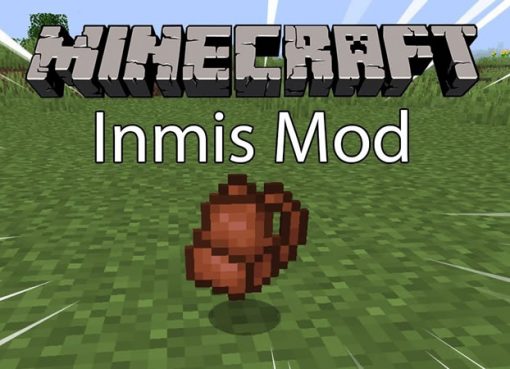Light Overlay mod lets you see where a monster can appear or where it cannot appear. When mod is on, you will see that you may have yellow or red markers around. A block with a yellow seal means that monsters can spawn here when it’s dark. A red block means that a monster can appear here at any time.

To enable/disable this feature, just press the F7 button. This shortcut can be changed in the Control section of the Minecraft game.
Screenshots:
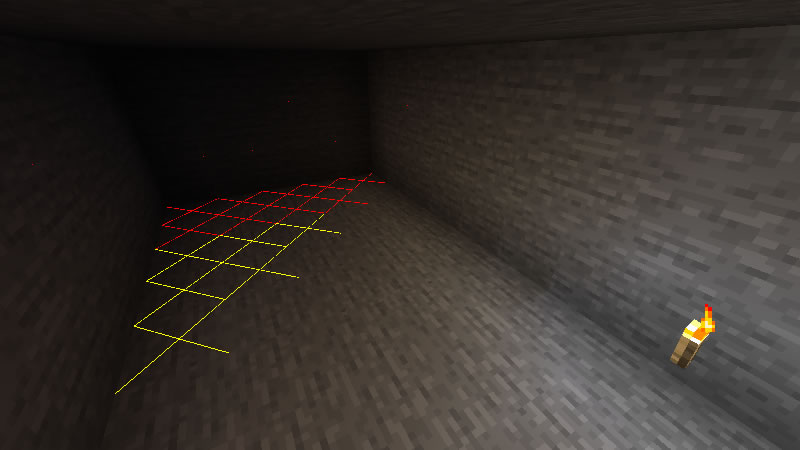
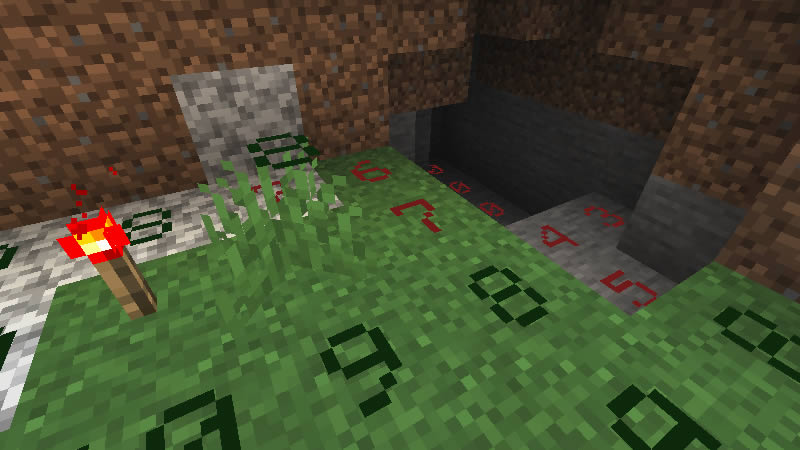
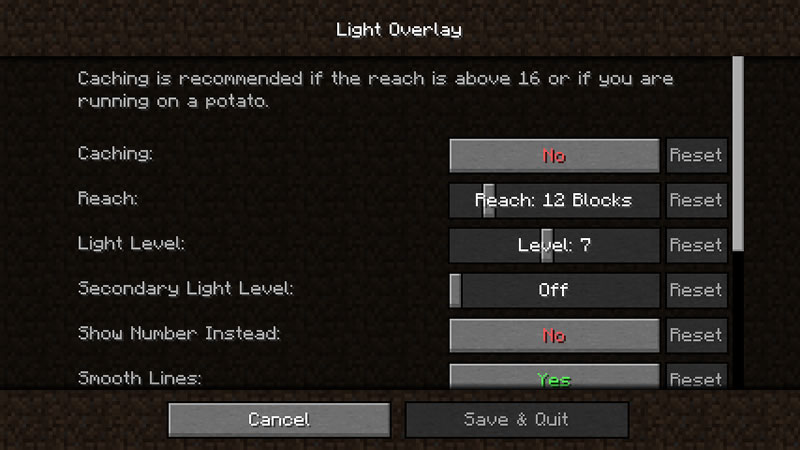
How to install Light Overlay:
- Download and install Minecraft Forge / Fabric
- Download the mod
- For 1.15.2 and higher: Unzip to .minecraft\mods
- For others: Without unpacking copy to .minecraft\mods
- Done!
Download Light Overlay Mod:
For 1.18.1 / 1.18light-overlay-6.0.4-forge-1.18.1.zip [1.31 Mb]
For 1.18.1 / 1.18 fabric
light-overlay-6.0.4-fabric-1.18.1.zip [1.30 Mb]
For 1.17.1
light-overlay-6.0.1-forge-1.17.1.zip [1.44 Mb]
For 1.17.x fabric
light-overlay-6.0.1-fabric-1.17.1.zip [1.48 Mb]
For 1.16.5
light_overlay_forge_1.16_5.8.1.zip [1.61 Mb]
For 1.16.5 fabric
light_overlay_fabric_1.16_5.8.1.zip [1.32 Mb]
For 1.16.1
light_overlay_1.16.1_5.4.1.zip [807 Kb]
For 1.16.1 fabric
light_overlay_fabric_1.16.1_5.4.1.zip [814 Kb]
For 1.15.2 forge/fabric
light_overlay_1.15.2_4.7.0.zip [749 Kb]
For 1.14.4 forge/fabric
light_overlay_1.14.4_3.7.0.jar [302 Kb]


 (3 votes, average: 3.33 out of 5)
(3 votes, average: 3.33 out of 5)