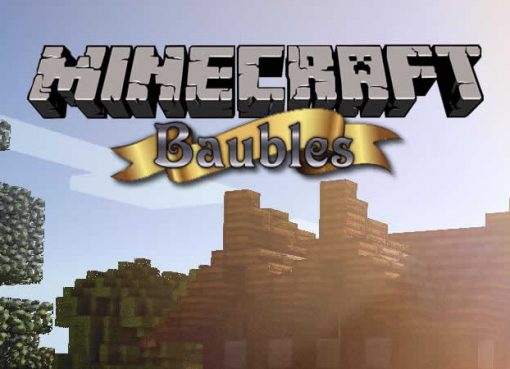Flash Lucky Block is an addon for Lucky Block mod of Minecraft 1.8.9 that creates random events and is based on the cult superhero of DC Comics universe. In the game there will be a special block, breaking which you may drop new weapons or armor.
Everything can explode, a lot of evil mobs and monsters can appear, huge zombie, a bunch of food can drop out, an anvil drop out, lava can appear or a hole can form down into the void, etc. … it’s all fun and a little silly!
Screenshots:



Crafting Recipe:
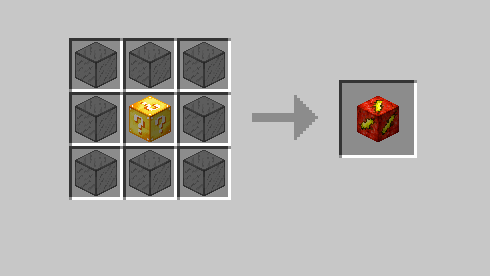
Mod Showcase:
How to install Flash Lucky Block:
- Download and install Minecraft Forge, Lucky Block Mod and Loot++ Mod.
- Locate the minecraft application folder.
- On windows open Run from the start menu, type %appdata% and click Run.
- On mac open finder, hold down ALT and click Go then Library in the top menu bar. Open the folder Application Support and look for Minecraft.
- Go to .minecraft/addons/lucky_block folder.
- Drop this addon there.
- Done.
Download Flash Lucky Block Mod:
For 1.8.9Flash-Lucky-Blocks-1.8.9.zip [462 Kb]

 (5 votes, average: 4.80 out of 5)
(5 votes, average: 4.80 out of 5)