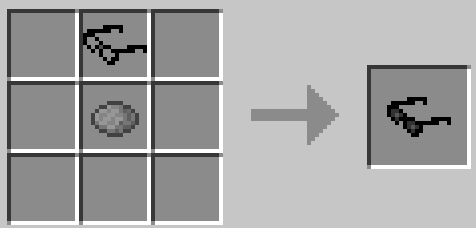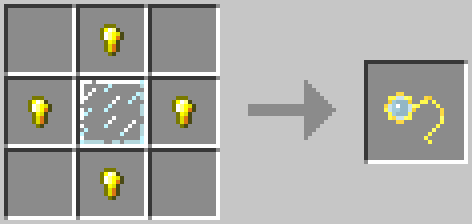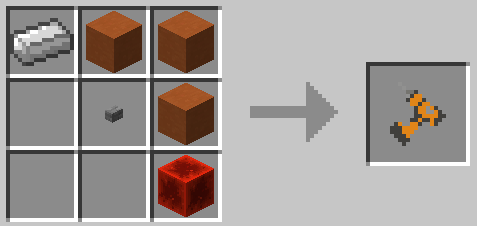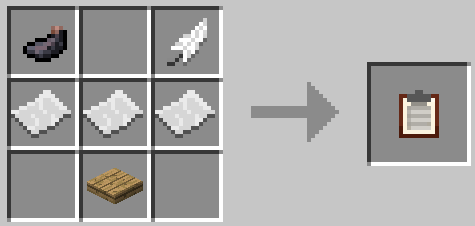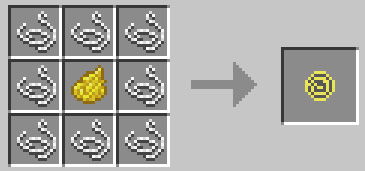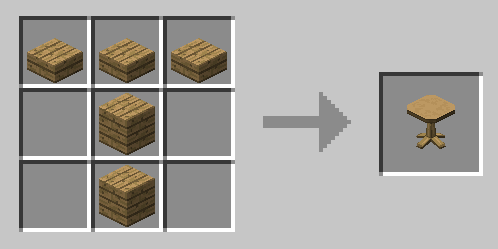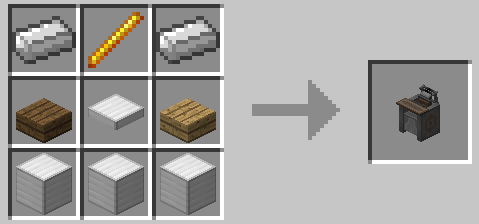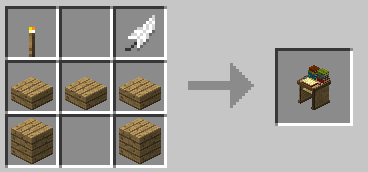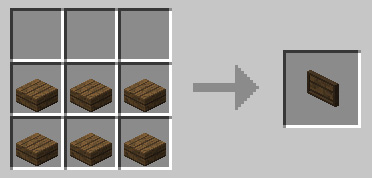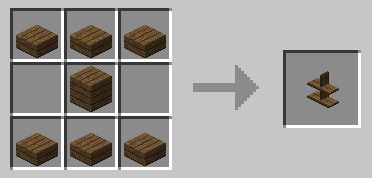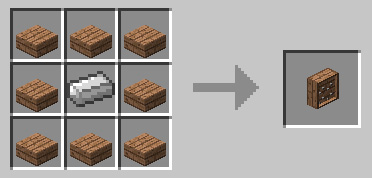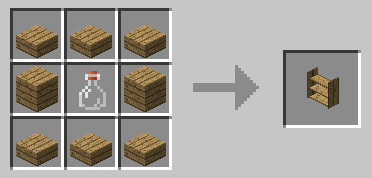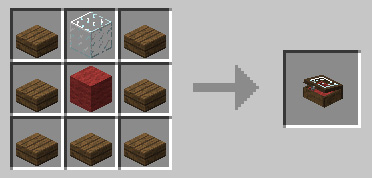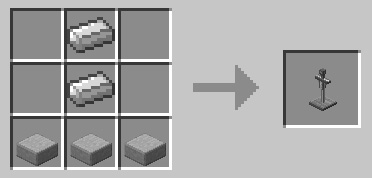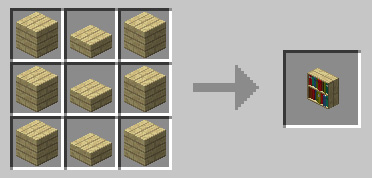BiblioCraft Mod will add a lot of different useful things to your Minecraft game. These are various lamps, tables, chairs, bookshelves, shelves for potions and much more. Now you can decorate your home and make it even more beautiful and cozy.
And also, you can craft reading glasses that allow you to read pop-up labels displayed on the blocks of the BiblioCraft mod. For example, you can read the title of a book without opening the GUI shelves or see the spell cast on the armor…
Screenshots:


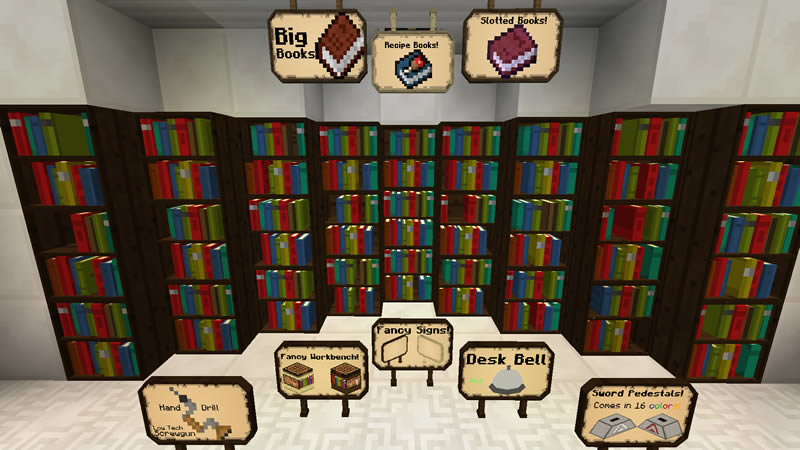

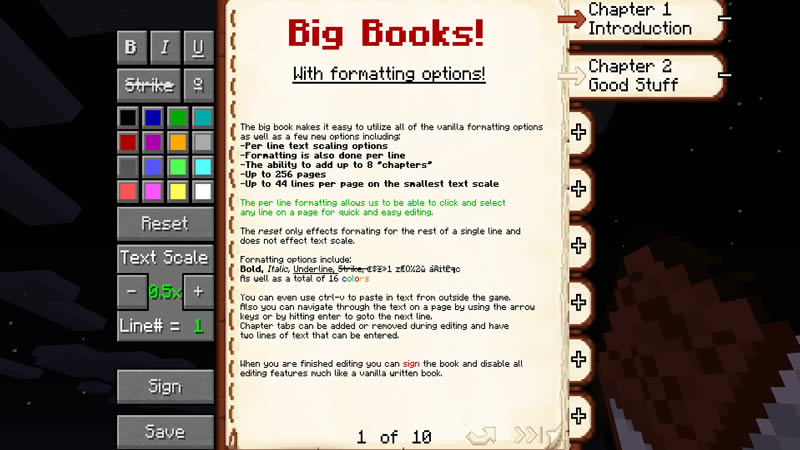
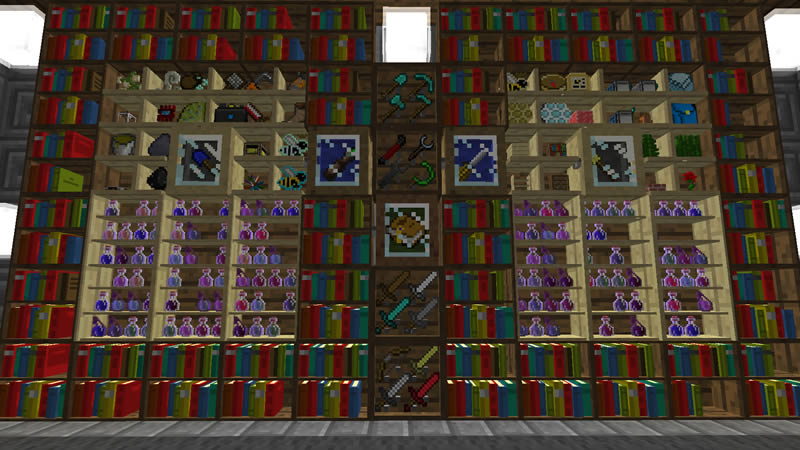
Crafting Recipes:
Mod Showcase:
How to install BiblioCraft:
- Download and install Minecraft Forge
- Download the mod
- Without unpacking copy to .minecraft\mods
- Done!
Download BiblioCraft Mod:
For 1.12.2BiblioCraft_v2.4.5MC1.12.2.jar [4.88 Mb]
For 1.11.2
BiblioCraft_v2.3.3MC1.11.2.jar [4.80 Mb]
For 1.10.2
BiblioCraft_v2.2.5MC1.10.2.jar [4.77 Mb]
For 1.9.4
BiblioCraft_v2.1.4MC1.9.4.jar [4.76 Mb]
For 1.8.9
BiblioCraft_v2.0.1MC1.8.9.jar [4.70 Mb]
For 1.7.10
BiblioCraft_v1.11.6MC1.7.10.jar [5.19 Mb]
For 1.7.2
BiblioCraft_v1.8.2mc1.7.2.jar [4.25 Mb]
For 1.6.4
BiblioCraft_1.6.4.zip [1.23 Mb]
For 1.5.2
BiblioCraft_1.5.2.zip [0.91 Mb]