AstraLex Shaders is a very unusual and unique shader for Minecraft game based on the famous BSL Shaders 7 version. The pack is a kind of mixture of cartoonishness and realism, has many unusual solutions, is very customizable, has “gamer” effects and much more.
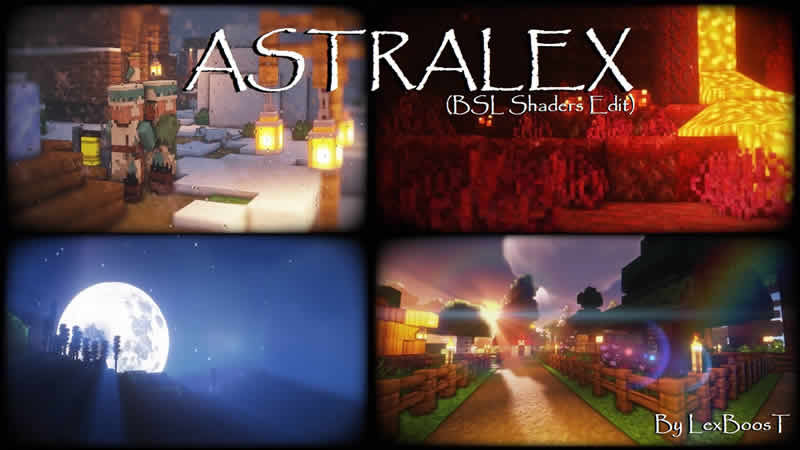
AstraLex Shader really changes Minecraft and does it quite efficiently, the first thing that immediately catches your eye – this is a black outline of all blocks, plants and mobs, as well as a juicy and rich picture, which makes the game a little cartoonish, somewhat similar to Borderlands. The shaders has quite a few realistic and high-quality effects, beautiful water and very beautiful reflections, many sun effects. It supports PBR and POM effect, which makes the picture even more strange and unusual (depending on the resource pack).
As a result, we have a certain combination of realistic and cartoon shader, and it looks really interesting. The shader does not have darkness, at night and even in caves everything is clearly visible. Depending on the graphics mode, you will get other realistic effects, blur, dirty lens effects. If you are just standing, the player and the picture of the world will wiggle a little.
Separately, it is worth mentioning the night, the AstraLex Shaders makes a bright moon and a bright starry sky with constellations, also, bright falling meteorites often sweep across the sky. You will definitely like the rather realistic clouds that change regularly, and smoothly increase when it rains. And when it rains, drops will be displayed on the screen, which looks very funny. AstraLex Shaders has many settings: you can turn off the outline of the blocks, change the sky, clouds – literally everything can be adjusted for yourself.
Screenshots:

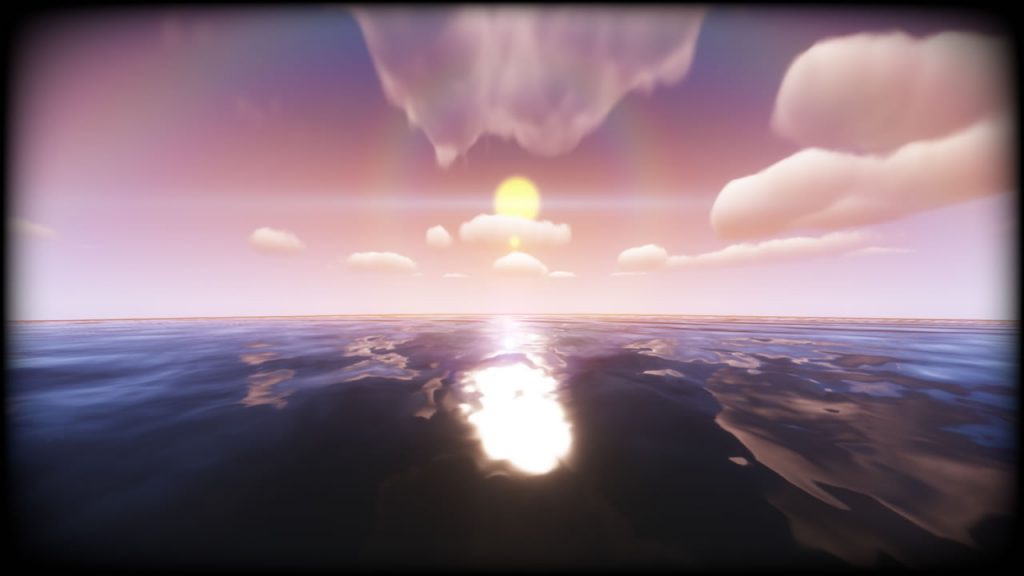
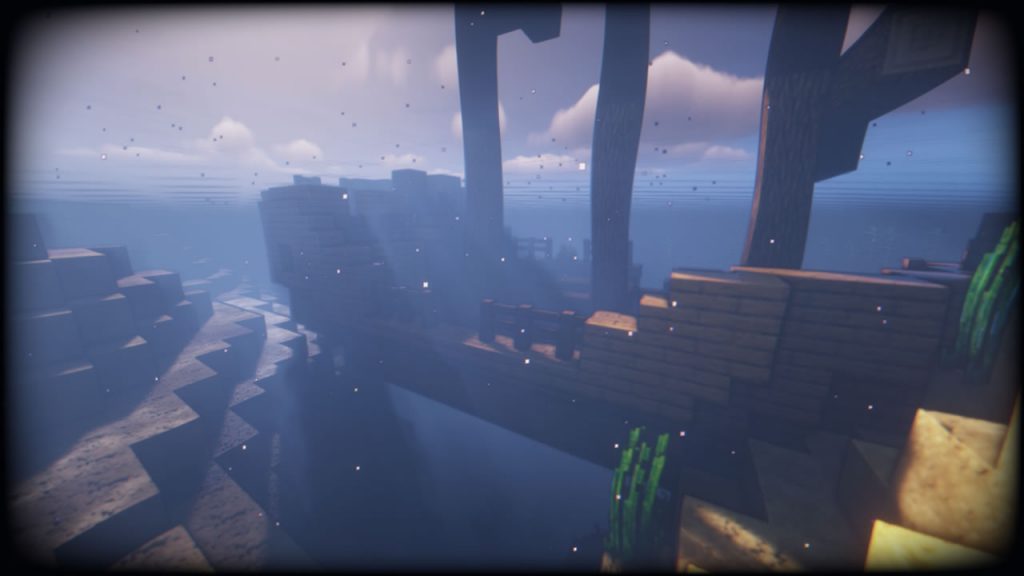
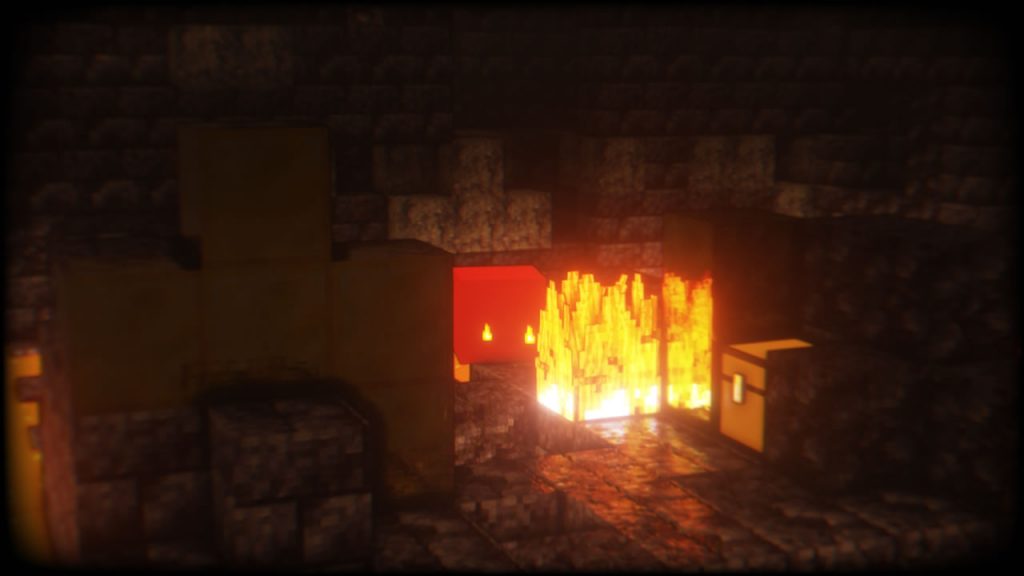
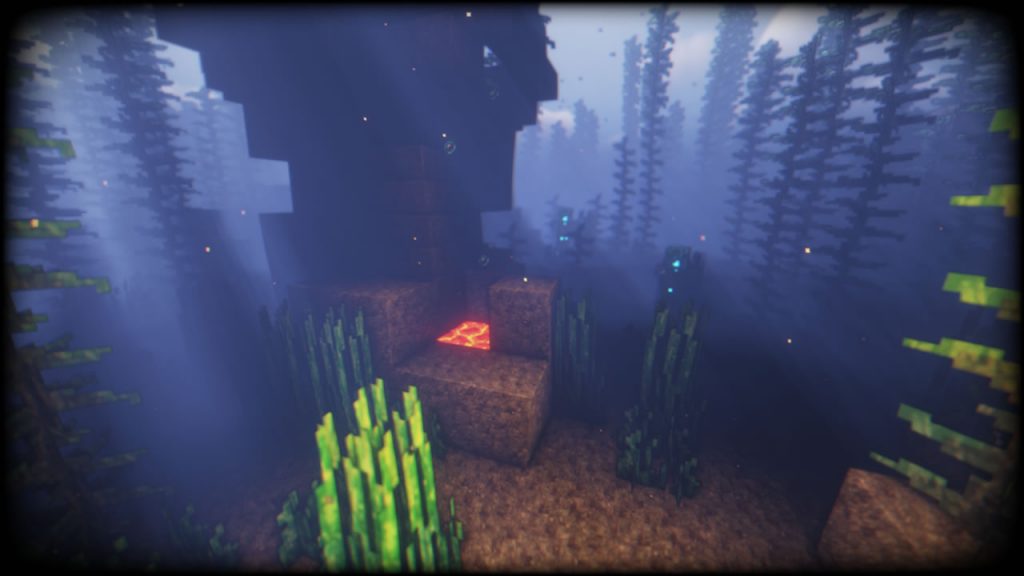



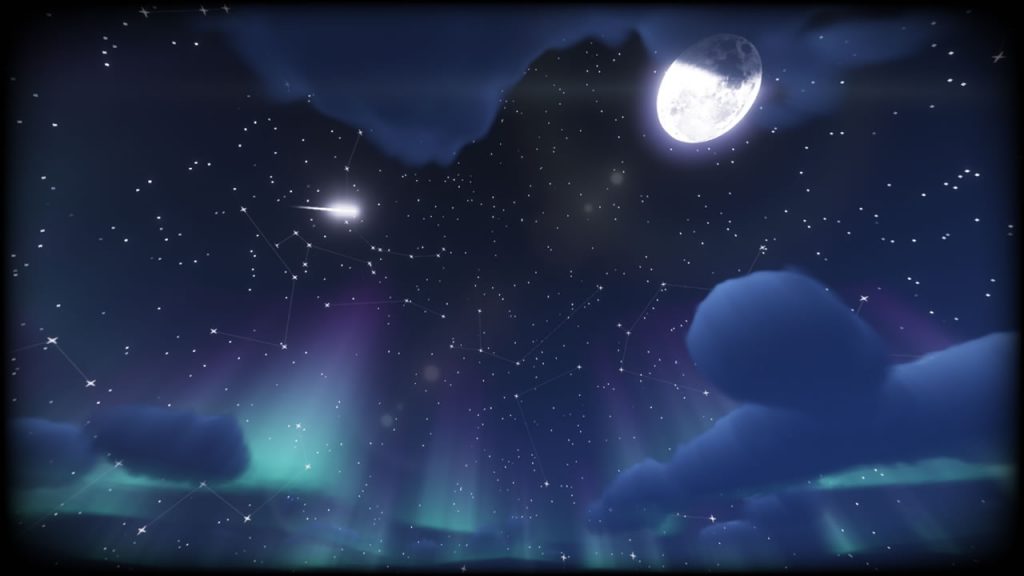
Shaders Spotlight:
How to install AstraLex Shaders:
- Download and install Optifine
- Download the Shader
- Unzip to .minecraft\Shaderpacks
- Launch Minecraft
- In the settings, click the “Shaders …” button, select the desired shader from the list and click “Done”
- Done!
Download AstraLex Shaders:
For 1.18.2 – 1.12.2astralex_4lbslrl_edit_by_lexboost_4lv24.4rl.zip [3.31 Mb]

 (16 votes, average: 4.81 out of 5)
(16 votes, average: 4.81 out of 5)

