
Asphalt Mod is a large mod that is related to roads for Minecraft. The Japanese developer has tried to bring as many elements from real life to the game as possible – asphalt, and several of all types (light, dark and black), many types of road markings (solid lane, intermittent, disabled sign, cyclist sign, traffic islands and many others), a lot of 3d objects, traffic lights (automobile and pedestrian), fences, pillars and poles with lanterns. In general, there are a lot of new blocks.
The textures of most of the new blocks are in high resolution and look very realistic (for example, asphalt with various impregnations). Among the interesting blocks you can find – road gutters, barrels of water for building tracks, blocks of cement with various patterns on them for a change, roadside bumpers, lifting boom gates and much more. With so many blocks, it will be possible to build the most realistic road infrastructure. After that, it remains only to install the MrCrayfish’s Vehicle or Cars and Engines mod and drive on them.
Among the unusual blocks, there are also diagonal – they pass through many blocks and at the same time it turns out like a diagonal, in the square world of Minecraft game it looks unusual, but it will help create cool layouts. Crafting recipes you can see in JEI.
Screenshots:
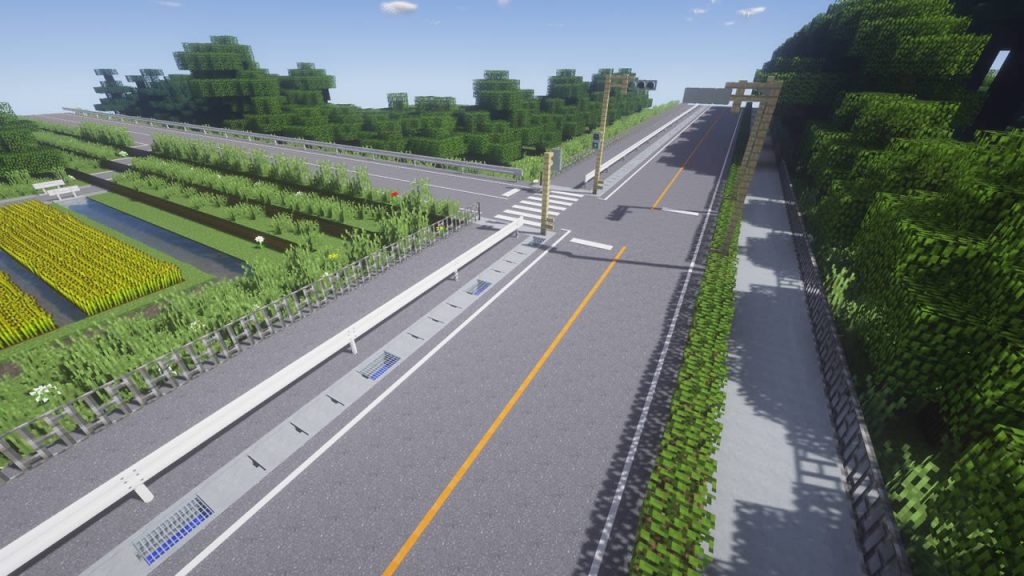
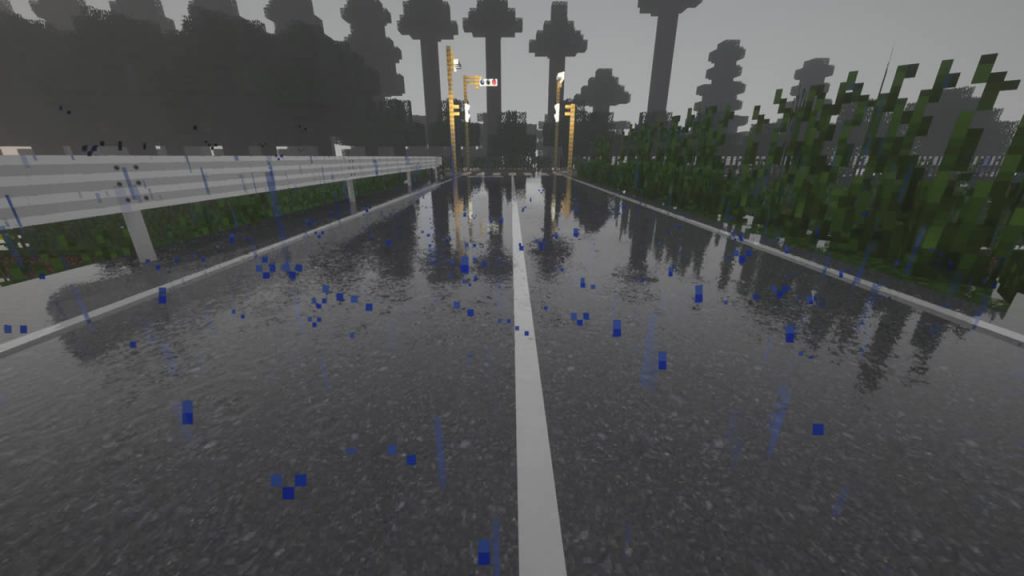


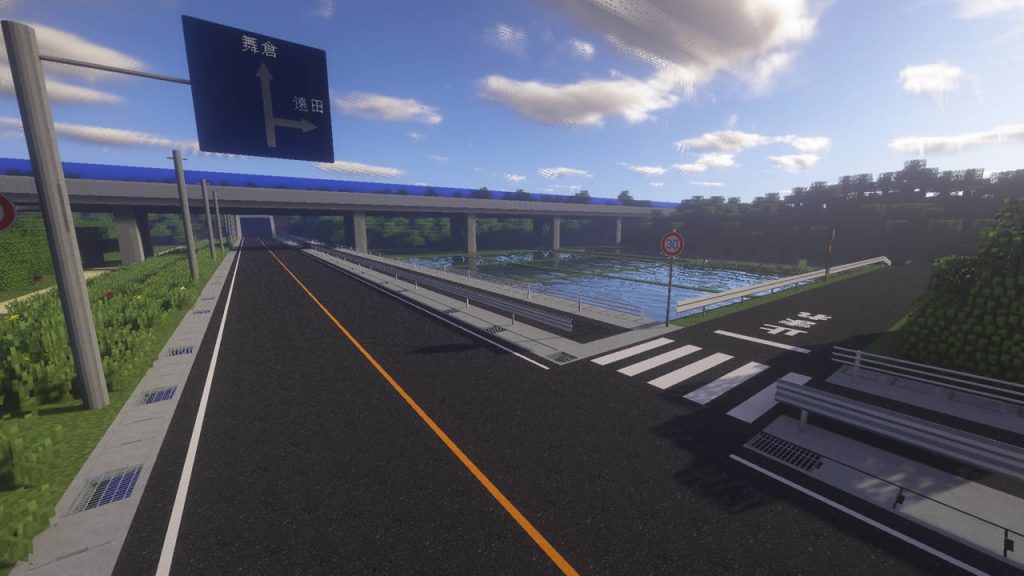
Mod Spotlight:
How to install AsphaltMod:
- Download and install Minecraft Forge
- Download the mod
- Without unpacking copy to .minecraft\mods
- Done!
Download Asphalt Mod:
For 1.12.2AsphaltMod_2.3.9_mc1.12.2.jar [8.52 Mb]
For 1.11.2
AsphaltMod_2.3.4_mc1.11.2.jar [8.42 Mb]
For 1.10.2
AsphaltMod_2.3.4_mc1.10.2.jar [8.40 Mb]
For 1.7.10
AsphaltMod_1.6.7_mc1.7.10.jar [13.2 Mb]

 (5 votes, average: 4.20 out of 5)
(5 votes, average: 4.20 out of 5)

